August 15, 2011 VS2010
Today I spent good porting of time trying to downgrade my VS2010 from Premium to Professional edition.
When I run VS install I got following hanging:
I had to wait about 20-30 minutes to get to the next step. So I tried to kill process are restart again, reboot PC and other things. Of course I did research over internet and it gave me much hints, but not complete solution.
Maybe it is only solution for my particular problem, but it also might be your problem.
1. Download Process Monitor and start spying your setup.exe.
2. Find out root causes of hanging.
3. Resolve issues. In my case those were missed registry keys, which I had to manually create and locked files – I had to kill processes using them. I also discovered that some of the issues were related to IE settings, so I put all to defaults, cleared all history/cached data.
4. If it doesn’t help, continue your research. For me this one post was very useful.
Hope this helps someone.
2 comments
| Markdown | Result |
|---|---|
| *text* | text |
| **text** | text |
| ***text*** | text |
| `code` | code |
| ~~~ more code ~~~~ |
more code |
| [Link](https://www.example.com) | Link |
| * Listitem |
|
| > Quote | Quote |
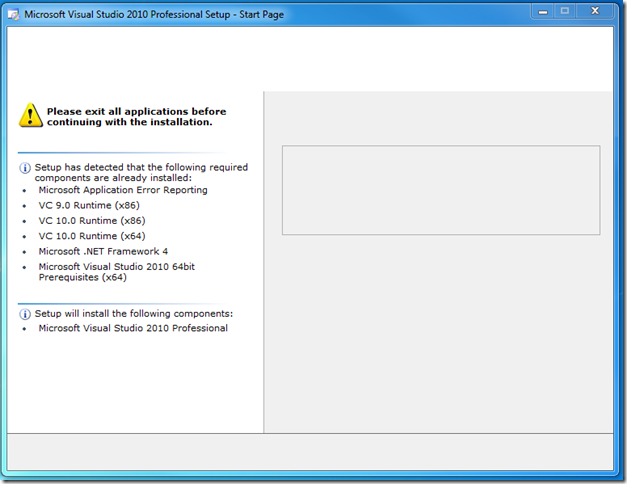
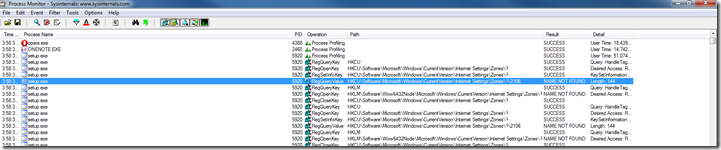

What was the reason of downgrade?
Company's Money :)