Recently I had some FTP work to do. Nothing special, but in case you need quick guide on setting up FTP and writing access code in .NET you might find this interesting. Also you know where to find it in case you need it later.
I will define simple task and we will solve it!
Task:
Imagine we have external FTP server, where some vendor puts many files. Of course they provided us with credentials. We want to connect to server and then parse some files from the whole list of files. Also for testing purposes we are going to mock external service with our own local.
Setup FTP:
1) Enable FPT in Windows features.
2) Go to IIS –> Sites –> “Add FPT Site…”. You would need to specify some folder.
3) As for our task we want to mock some system. Following setup might be good:
- Binding with all assigned host names and port 21
- No SSL
- Allow for Anonymous and Basic Authentication
- Add Read permissions for All Users and Anonymous
You should see something like this:
You will be able to access FTP locally without any issues and need to provide credentials.
4) Go to User Accounts –> Advanced –> Advanced –> New User… Create user you would like use when connecting to FTP.
5) Go to IIS -> your FTP site –> Basic Settings –> Connect as… –> Specific User. And enter same user again.
We added this user because we need to imitate situation in which our code and FTP have different credentials.
Access code:
To get list of files on server (using WebRequest):
public List<string> FetchFilesList() { var request = WebRequest.Create(FtpServerUri); request.Method = WebRequestMethods.Ftp.ListDirectory; request.Credentials = new NetworkCredential(UserName, UserPassword); using (var response = (FtpWebResponse)request.GetResponse()) { var responseStream = response.GetResponseStream(); using (var reader = new StreamReader(responseStream)) { var fileNamesString = reader.ReadToEnd(); var fileNames = fileNamesString.Split(Environment.NewLine.ToCharArray(), StringSplitOptions.RemoveEmptyEntries); return fileNames.ToList(); } } }
To fetch some file contents as XDocument (using WebClient):
public XDocument FetchFile(string fileName) { var client = new WebClient(); client.Credentials = new NetworkCredential(UserName, UserPassword); var fileUri = new Uri(FtpServerUri, fileName); var downloadedXml = client.DownloadString(fileUri); return XDocument.Parse(downloadedXml); }
I don’t think those two chucks of code need lot of explanations. As you can see with WebClient there is less code, but this way you cannot specify request ftp method.
Hope this overview is quick and not too much noisy.
NOTE: I’m not professional administrator, so my FTP setup may be somewhatwrong, but it satisfied needs of task described in the beginning of blog post.
In any case here are some links:
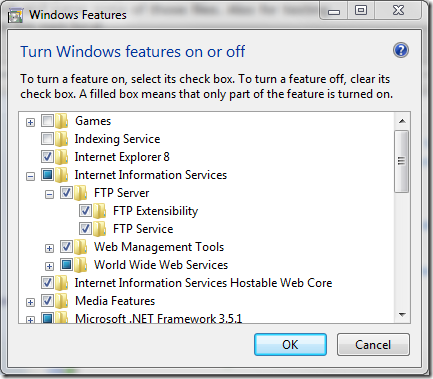
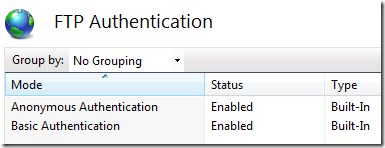
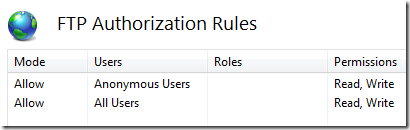
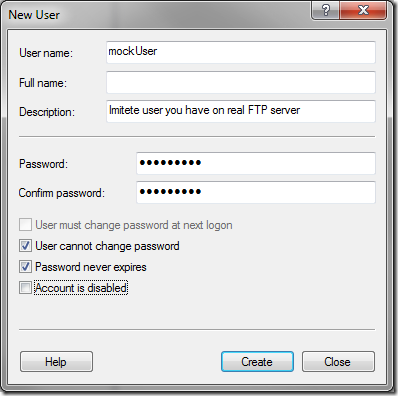
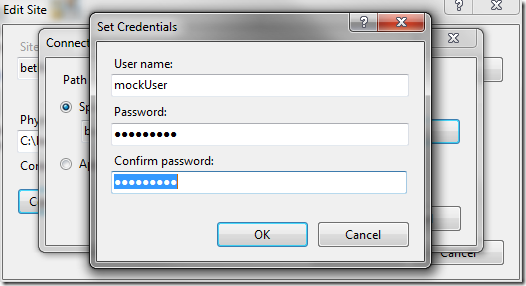

codemore code
~~~~