I can assume this is of no use for most of you, my constant readers.
But in case you googled for this or just happened to have Windows Phone 7 and cannot update it because of the error 80070026, which you see on the image below,
please know: the only solution that helps is complete reset.
Don’t waste your time on searching for solutions – I did it for you. Also reset is not that painful as you might imagine. Just ensure you have all your media and application data backed-up to some clouds or at least local drive. With good internet connection, which no doubt you have at home, reinstallation of apps is super quick, plus you will get rid of junk apps.
To reset either go to “Settings->About->Reset you phone” or use more geeky way with using phone buttons: turn off phone, then press both volume up and down buttons and hold and then press the power button (briefly) to switch the phone on. When you see reset screen release volume buttons and follow instructions.
You might be interested to know if there are some specifics to my situation, so here they are:
Phone: HTC Mozart T8698
Update: 7.10.7740.16 => 7.10.8107.79
When: On performing actual update
OS: Windows 7
Zune: latest version possible
Some links in case you have other update troubles:
If you found another solution to this problem please let me know.
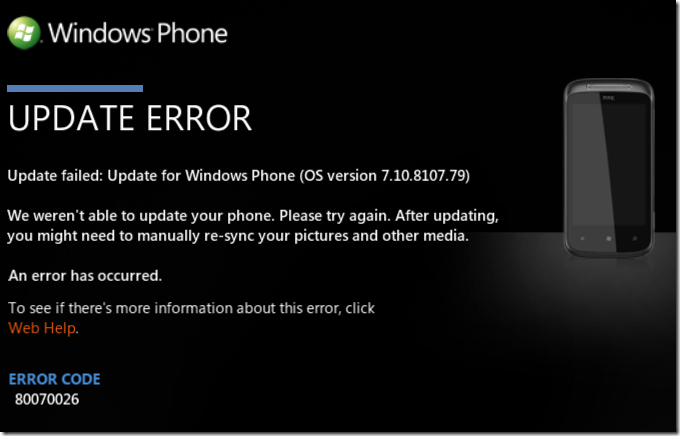

codemore code
~~~~