October 19, 2024 Opinion, RandomThoughts No comments
What I don’t like about meetings
I estimate I’ve been to 10k (*) meetings in my career (holy smokes) and I’ve never written a blog post on meetings, so here it is. There are tons of recommendations online on effective meetings, things like having an agenda and setting goals for the meeting, inviting only necessary attendees, etc. In this post I would like to highlight just a few things that I think I might be doing differently and I will bring them in light of what I don’t like about the meetings :)
“What are we discussing?”
Let’s start with this: I really don’t like when people call for a meeting and don’t provide even a line of context or agenda. First of all this doesn’t give me or others means to properly prepare for the meeting. Effectively by not providing context or agenda the organizer is robbing themselves of a chance that some attendees will have more to contribute to the meeting. Additionally there is a good chance the meeting will be hijacked. In my view not having an agenda shows a grain of disrespect because the organizer demonstrates that this isn’t something important to them either.
- DO: Always, always add a bit of description to the meeting invitations you send. At a minimum say that the agenda is coming if you need more time to prepare but have to book time. But most of the time target creating meeting notes documents and adding context, agenda and any relevant info to the doc.
“So what was the decision?”
Another thing I don’t like about meetings is when there is not a single output artifact. After such a meeting, I’m asking myself “What was I doing here?” Lately I started solving this problem by just starting to take notes in meetings independently of my role in the meeting. If no one is presenting their screen I will just silently start sharing mine with notes being taken. I’ve been thanked on multiple occasions for notes that appeared out of nowhere. I’ve also been complimented for keeping the best track record of 1:1 or other discussions where I play a more active role.
- DO: Always play a role in the meetings you are attending. If noone is taking notes, take them yourself, if no one prepared an agenda/context but you have context – just create that doc. Maybe request the organizer to add the notes. Just 5 min of your time could make the meeting go in the direction you want it to go. Yeap, this is because by sharing the screen and people reading the context and agenda you put they are likely to follow some of that even if they are 2-3 levels above you (you can influence without authority in such a “weird” way). For big townhall kind of meetings, always attempt to prepare one question, this will keep you engaged in the meeting, otherwise just don’t join.
“That could have been an email!”
Oh, I also don’t like long or “that could have been an email” meetings. You know, those where all the useful information has been shared and discussed in the first 5-10 minutes and then people just chat about related topics and say they need time to think about it and respond, meaning that if it was an email the course of action would have been the same.
- DO: Well if something can be shared/asked via email just do it. But if you have to have a meeting schedule just enough time for what has to be discussed. You will be pressured to arrive at a conclusion within time you have and if you really need more time just schedule a follow-up. I found that 30 minute meetings are almost always enough.
“I want out of here.”
Oh, how about the “fill the void” where you feel like there is pressure to say something? In these kinds of meetings those who like to speak a lot take pleasure in just speaking and speaking and those who don’t like speaking secretly cannot wait for the meeting to be over.
- DO: If you are leading the meeting, encourage people to speak so long as new ideas are flowing and value is being added. The moment things become repetitive, same people talk non-stop, or there is disengagement, consider concluding the meeting, no shame in that. If anything people will thank you.
Conclusion
Unquestionably we need to meet at work. The purpose of meetings is to add value, help arrive at decisions and drive progress. The things that frustrate me the most, like a lack of agenda, no clear outcomes, and unnecessarily long discussions, are often avoidable with just a bit of effort and intentionality. By always preparing an agenda, ensuring there are actionable takeaways, and taking control when needed (even as a participant), you can influence the flow and value of a meeting.
(*) 16 years x 52 weeks x [5(early career) – 20(later career)] meetings/week = [4k – 16k]
My Home Office Setup
October 18, 2020 Opinion, Personal, RandomThoughts 11 comments
First things first, this is not a “how-to” post explaining you the “one right way” of setting up your home office. I am a Software Engineer (you are likely to be one as well) and like yours, my home office setup is probably somewhere in between coding on sofa and science-fiction command center. In this post I’m just sharing what I’ve done to improve my home office situation and what I’m thinking might be worth to improve it even further. I will be glad to hear any feedback or advice you might have on this.
Location
Reducing noises, keeping kids from fighting for your immediate and undivided attention, avoiding kitchen temptations, dog barking or whatever else is applicable to you, might be one of the most important factors for your home office, yet it might be the one you have the least control of. I do not pretend to have a batcave for work from home either. In fact, I started working on sofa when COVID first hit in March and then quickly realized this wasn’t a good idea. Step by step I improved my WFH situation and currently have something reminiscent of an office. I’m renting a relatively large apartment, though it obviously wasn’t designed with a workspace in mind, so I’m using a bedroom. Yeah, a bedroom! I have rearranged the furniture in a way logically separating the room into office and non-office halves. In this post, I am going to show pictures of my office half. (Not too eager to post photos of my bed, especially when it is not made up :)).
Desk and equipment arrangement
I’m in favor of simplicity and minimalism when it comes to my desk. Even when I was going to the office I would usually keep it empty from anything non-essential. So here is my arrangement:

On the left you see my work laptop with two cables. First cable goes to a docking station serving as a power source and connecting the laptop to 300 Mbps internet (seems to be enough ¯\_(ツ)_/¯) as well as to external camera which you can see on the top of the laptop (I will touch on this again later on). Docking station has enough ports to add more peripherals. Second cable connects my work laptop to KVM. If you see, there is a small button in front of the keyboard – that’s KVM switch allowing me to share 34″ monitor and keyboard between laptops on the left and right. Laptop on the right is my personal laptop. I intentionally don’t login with my personal account on my work laptop for multiple reasons (will touch on this later as well). There is also a desk lamp and desk power source located in the right corner mostly for charging devices (2 USB-C, mini-USB, Garmin). I might keep few different sets of headphones on the desk, but usually prefer to keep them in the back of my “office”.
List of Equipment and details
Except of work laptop and few small things, all equipment is something I bought with my own money before I knew my new employer is so generous to give 1000$ to its employees to improve WFH situation [public info]. Below is the list of the equipment I’m using with links to Amazon for reference only – those are not referral links (I’m not trying to make money on your clicks, and this post is not written for that purpose).
Monitor: Dell UltraSharp U3415W 34-Inch Curved LED-Lit Monitor (Older Model) It is a nice wide curved 34″ monitor I can easily use as if I had two with tools like Spectacle on mac or built-in shortcuts on chomebook. The only regret I have is I should have probably went for newer version with more aggressive curve and USB-C support.
Monitor Stand: AmazonBasics Premium Single Monitor Stand This allows me to bring the monitor forward/backward, up/down or change the angle. This is so much better than having monitor placed stationary. It also allows to free up some space on the desk.
Keyboard: Filco Majestouch 2 Ninja Cherry MX Blue Switch 87 Key Mechanical Keyboard Black This is compact super-loud faceless mechanical keyboard. I love this keyboard and find it to be beautiful. It might be too loud to use if you are sharing space with others, so keep this in mind.

Mouse: Logitech® MX Anywhere 2S Wireless Mouse A nice precise mouse, though I often don’t like how it behaves on Chomebook. Not sure if this is an issue with the mouse itself or ChromeOS (and yes I tried to play with the settings).
Logitech MX Master 3. This is a full size and precise mouse. I am glad I replaced the old small one with this one.
Docking station: Dell WD15 Monitor Dock 4K with 130W Adapter, USB-C While docking station is definitely something to have I do NOT recommend this particular one as it is not fully compatible with newer Macs. My monitor flickers when I connect it via this docking station. Here is DELL’s support page on this. I’m using this station for power, internet connection, web-camera, and any further peripherals I will need to add to my work laptop.
KVM: Sabrent 2-Port USB Type-C KVM Switch with 60 Watt Power Delivery After much of extensive search I gave up looking for a docking station that has TWO usb-c power delivery outputs and also works as a KVM. This seems to be non-existent device. So instead, I bought myself a dedicated KVM. It is simple and it works. Power delivery is not always detected on my Pixelbook, so I skip PD option and use another cable to power my personal laptop on the right.
Power: BESTEK Power Strip with USB for charging devices, powering lamp, and occasional plug-in of things at top of my desk. I also use conventional power extender for low-power things under my desk and directly plug into the wall outlet more power demanding devices (monitor, docking station).
Desk Lamp: Swing Arm Lamp, LED Desk Lamp with Clamp, 9W Eye-Care Dimmable Light, Timer, Memory, 6 Color Modes, JolyJoy Modern Architect Table Lamp for Task Study Reading Working Home Dorm Office (Black) Super happy with this lamp – it can be bent in so many ways. I can recommend this one.
Vertical Laptop Stand: OMOTON Adjustable Something to hold my personal laptop vertically and save even more space. Anyway it is so much more pleasant to work on a large monitor (something I’m doing right now).
External Web Camera: Logitech C920S HD Pro Webcam with Privacy Shutter External webcam has its advantages of providing higher quality image with active focus. Unfortunately I probably need to add some swinging arm or a holder to it as right now I’m placing it exactly where laptop’s camera is and don’t think that my coworkers have even noticed a difference. I’m yet to test if mic is better on it in comparison to built-in one. Some people use dedicated external mics and their sound quality is noticeably better.
Backup power and internet connection: I also have two 20K+ mAh external power banks (one of which is enough to jump-start my car) and 20Gb of mobile internet plan. Based on my 4 hour testing this should take me through a full day of power outage. I know this is not ideal, but I’m also not running a data-center at home nor I have a detached house to buy myself generator or a similar solution. In fact, I do not remember unplanned power outage in my building since I live here and a planned one only lasted 4 hours.
Cables: Well… Everyone is ought to have some wire spaghetti under their desk. Right? I didn’t do anything special about the cables. Just tied some of them together so I don’t hit them with my feet.

Desk and chair: Those are cheap IKEA ones. I’m considering to change the legs of my desk to make it height-adjustable standing desk. As of chair, I don’t think mine is great for 8+ hours of sitting in it.
As of 2021 replaced the chair with Autonomous ErgoChairPro.

Ok, back of my “office”
To complete the picture of my office here is what I have just behind myself:

It is another IKEA chair for mental breaks and a bookshelf which has few books but mostly serves for accessing things I would use time-to-time, like keyboard palm-rest, other headphones, cables and few toys (no, I didn’t reassemble and then assemble the Rubik’s Cube – I can actually solve it). I’m also using the most expensive alarm I ever had which supposedly should help me wake up more naturally during winter months but doesn’t.
Last but not least, pull-up bar (BODYROX Premium Pull up/Chin up Bar) which I occasionally use during breaks. I consider it to be part of my home office as I wouldn’t buy it if I didn’t have to work from home.
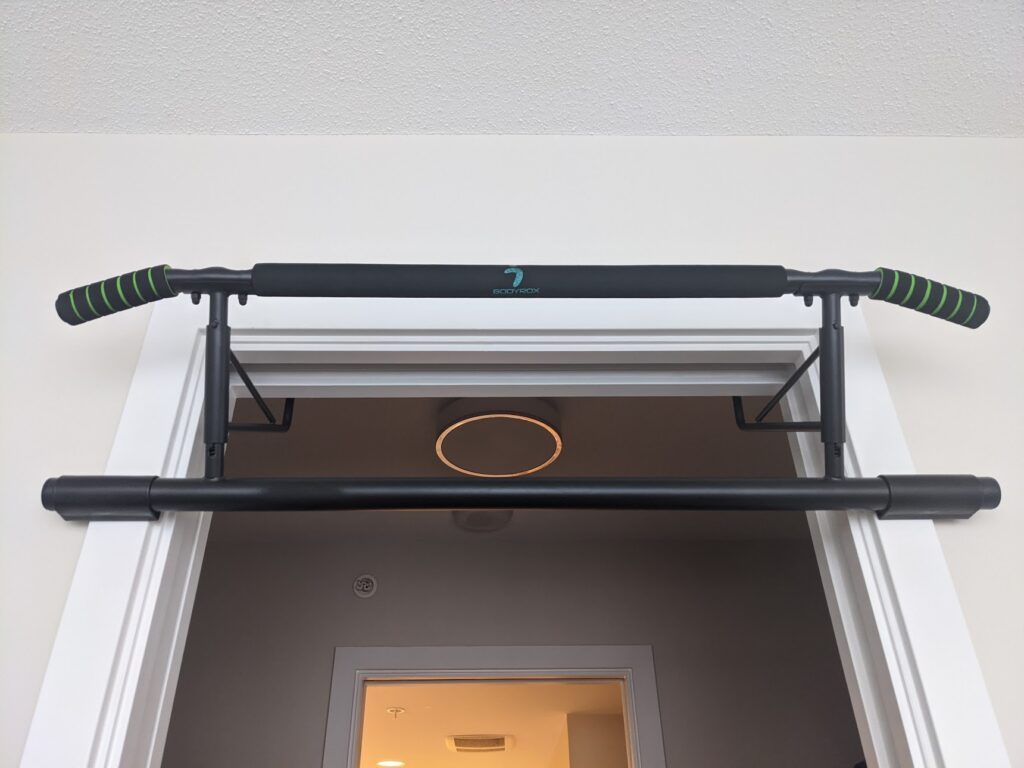
No Personal things on Work Laptop
As mentioned above, I’m not logged in with my personal account on my work laptop – this means I cannot open personal gmail, facebook, instagram, twitter, favorite news site, whatever. When I actually need to do something personal I have to specifically log-in into my personal laptop, which means pressing KVM button. This small physical constraint and a clear separation not only helps to be fully compliant with whatever policies there are on the use of work laptop, but also helps to be totally focused on work. I find myself almost not switching to my personal laptop at all during working day (I take breaks, though). Additionally I blocked myself out of all of those distracting social media apps on my phone for working hours and limited their use to 15min/day/app with digital wellbing tools on my phone. I’m super happy about this (thank you, Google). In fact, this also helps me close item #23 on my new year’s resolution.
Your Feedback and Advice
I would be enormously happy to receive any advice from you on what I might be missing in my home office setup and what you would recommend. I understand our situations might be different but we are all in this together and if you have something to share please do so!
Running a Book Club
October 4, 2020 Opinion, RandomThoughts No comments
This is not a “how to” on running a book club. In fact I know next to nothing about book clubs and to run my first meet I googled what it takes to run such a thing. All of my previous stereotypes of book clubs were of bunch of super-boring people sitting in a circle and silently sipping tea (not coffee). After reading few articles I realized that I still know nothing about book clubs as apparently they could be run in myriad of different ways.
If you follow my blog you would notice that book reviews are one of very common blog posts here (55 of them), probably as common as technical blog posts and posts on success for software engineers. So no wonder I’m interested in reading and discussing books. One other aspect I’ve always been keen on is knowledge sharing. I used to share my knowledge via tech talks based on books and discussions called “design sessions”. It is not that I didn’t want to discuss books directly, but issue was that my audience in majority of cases didn’t read the book and still was interested in a given topic.
Last week I found myself in a situation when probably half of my team has already read or is reading one particular book. With a hint from my colleague, I kicked-off a book club. First meeting turned out to be a really great, fast paced discussion with a lots of engagement. I wasn’t the most active participant and this is awesome. Took notes and spoke only few times.
We went through highlights people remembered from the first chapter and then tried to analyze those, thought of practical applications, shared our related past experiences, and just had a good discussion. I would even call this to be some kind of a team building event – all virtual (in case you are reading this in future and COVID-19 is a thing of the past).
Once in 2012 I tried to organize “Code & Beer” and miserably failed with two people showing up. Arguably I just didn’t make it very clear I bought the beer for everyone :) This time people joined with no snacks but with tons of interest. So, how to run a book club? Who knows… Maybe make sure you have a “critical mass” of people interested in same book.
I Increased posting frequency
January 26, 2010 Opinion, RandomThoughts, Success No comments
I have 18th post this month that is more than in past three months. This means that I increased frequency of posting and I think that did not lost quality of its content. What do you think?
I think I’m good on this. I also increased amount of blogs I read (near 30).
Why do I think that blogging helps me?
- I’m learning how to express my thoughts.
- I grab only consistent knowledge on themas of my posts. This means that I do good research over internet before posting something.
- After I posted something I leave a good knowledge portion left in my mind.
- My blog will grow and I will get more readers so will be more famous. People needs this sometimes.
- This blog also could be a good visiting card for my further career.
To get more readers I need to have some certification that my blog is good to read and this could be reached only if I will continue learn something.
I also found one interested post where guy explains why Why Blog Post Frequency Does Not Matter Anymore. Yes, but my blog has defined content boundary and my posts are not something like posts on twitter, so I believe that it will lead me to Success.
Honestly I think we should see people in light of theirs attitude to something, but not in light of theirs knowledge of something.
Leave your comment with link to your blog. I will follow you immediately. ;)
