December 11, 2016 Personal
Time has come to buy a new beefy laptop for my blogging :). This time I bought Dell Precision 7510.
I have a history of buying Dell laptops. You can call me a fan of Dell if you want, but really I just continue buying them because they work and I have never had any issues with them, except of when I spilled tea on my XPS 13 and had to replace keyboard and screen. I’ve made few upgrades to XPS16 (RAM, SSD, battery) and now it is being actively used by my wife for some photo editing and general home use. XPS13 in some aspects is as powerful as XPS16 and at the same time weights only 1.3 Kg. It is really easy to carry everywhere. When I bought it I said that it is “thin as “Mac Air” and powerful as “Mac Pro” but costs less”. Unfortunately over time I could not feel very productive on it. Even though I could do everything I needed, I couldn’t pleasantly run heavy IDE or VMs or play games that required dedicated graphics. It felt like I needed a proper workstation.
Decision making on a new workstation went terribly wrong. I spent around 8 hours comparing options:
I was seriously considering desktop PC instead of laptop, but eventually leaned towards powerful laptops that can be easily docked if needed. I was choosing between different Lenovo and Dell (yeap, no Mac). I stopped on Precision 7510 because it is real working station. It comes with thunderbolt interface, it is highly configurable and it is a brand I used for a long time. Another reason for choosing Dell was pricing. Since I was buying at dell.at as a small business I was able to customize my purchase very granularity: removed unnecessary support and useless stickers, selected Ubuntu OS and cheap delivery – something Lenovo was not offering. As of hardware I have chosen to reasonably max those things that I’m not going to upgrade (CPU, GPU) and leave room for other upgrades (RAM, HDD). I didn’t choose 4K touch monitor, as I don’t think it makes any sense on 15″.
Here below are some specifications for all of my Dell Laptops:
Dell Studio 1535
|
Dell Studio XPS 1647 |
Dell XPS 13 |
Dell Precision 7510 |
| Intel® Core™ 2 Duo T5850 2.16GHz | Intel® Core™ i7-620M (Prev Gen, 2 Cores, 4 Threads, 4M Cache, up to 3.33GHz) | Intel® Core™ i7-3537U (3rd Gen, 2 Cores, 4 Threads, 4M Cache, up to 3.1GHz) | Intel® Core™ i7-6920HQ (6th Gen, 4 Cores, 8 Threads, 8M Cache, up to 3.80 GHz) |
| LCD (1280×800) | 15.6″ FHD Widescreen WLED LCD (1920×1080) | 13.3″ Hi-Def (1080p) True Life WLED Display W/1.3MP | 15,6” UltraSharp FHD IPS (1920×1080) |
| DVD Super Multi | 8X CD/DVD Burner | – | – |
| 2GB DDR2-667 | 8GB Shared Dual Channel DDR3-1333MHz
(originally 4GB) |
8GB Single Channel DDR3-1600MHz | 16 GB (2 x 8 GB) DDR4-2667 MHz (two more slots available) |
| 320GB 5400RPM | 256GB SSD (originally 512GB 7200RPM) | 256GB SSD | 256GB M.2 PCIe SSD (I added a second 512GB 7200RPM HDD) |
| ATI Mobility Radeon™ HD 3450 | ATI Mobility Radeon™ HD 5730 1GB GDDR3 | Intel HD Graphics 4000 | Nvidia Quadro M2000M 4GB GDDR5 |
| High Definition Audio | High Definition Audio 2.0 with SRS Premium Sound | Wave Maxx Audio | Some Audio |
| Dell Wireless 1397 WLAN Mini-Card | Intel® 5300 WLAN Wireless-N (3×3) Mini Card | Killer Wireless-N, 1202 for Video & Voice w/ BT 4.0 | Intel® Dual Band Wireless-AC 8260 |
| 56 WH, 6 cell, LI-ION | 85 WH, 6 cell, LI-ION | 47 WH, 6 cell, LI-ION | 72, 6 cell, LI-ION |
| Bought late 2008, alive and used by Mom for Skype, audio-jack bad, battery dead. | Bought Sep 2010, heavily used, became loud, upgraded with RAM and SSD, battery replaced. | Bought Nov 2013, actively used, no upgrades, screen and keyboard replaced because of tea spill, battery completely healthy. | Bought Dec 2016, using it right now, added second HDD, planning for more RAM when time comes. |
I have ran benchmark software on XPS16, XPS13, and Precision. While 16 and 13 were somewhat comparable, Precision speed rocked. CPU speed was 2X of 3X faster depending on calculation operations (floating, integer). GPU speed was 14X as compared to XPS13 and 3X as compared to XPS16. RAM was 3X of XPS16 and 1.5X of XPS13. SSD write speed was 2X of both.
Lots of numbers, but I can simply feel the difference. It is a pleasure to use a fast machine. Who knows what my fifth column will look like.
6 comments
| Markdown | Result |
|---|---|
| *text* | text |
| **text** | text |
| ***text*** | text |
| `code` | code |
| ~~~ more code ~~~~ |
more code |
| [Link](https://www.example.com) | Link |
| * Listitem |
|
| > Quote | Quote |

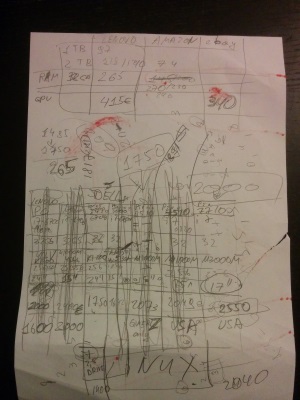

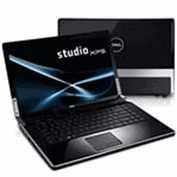


Congratulations! Laptop looks great!
BTW, what did you configure? I am also looking for a new laptop but decided to go for XPS 15 (not ordered yet, waiting on new model that comes in 2017).
After XPS 17 I am really looking forward to buy something lighter :) And 1.8 kg is exactly what I need! Also it has good enough CPU, SSD and RAM. What else a programmer may need? :)
Thanks. Well, basically I configured everything. If you go to dell.at and proceed as a business with a Precision series you have variety of choices.
So in my case I selected more powerful i7, max GPU that was available, SSD in PCIe so it allowed to have one SATA slot available for second drive, as for RAM I have 4 slots, so I only used two of them with 16GB of high speed 2667MHz RAM. I will add more RAM when I feel I need more. (Be careful, though, with 2667MHz you can only put 32Gb and not more).
From hardware I also added fingerprint scanner, as I like to log in quickly. I also added USB-C port (if it was not there) and a smart-card reader. USB-C is a cool thing to have, I allowed charging my phone when PC is off. You can connect Thunderbolt 3 docking station: https://www.youtube.com/watch?v=AZRsRTN2dKY
More interestingly is what I removed – extra labels, extra warranty, Operating System. Removing those saves 150-300 EUR.
I installed licensed Windows, added secure boot and BIOS password. For Ubuntu I went with VM.(when you create installation USB stick for UEFI it is important that it is FAT32 formatted with UEFI bootable files).
>> What else a programmer may need? :)
Maybe a separate one or two monitors? With this GPU I have I can run two 4K monitors without issues. (I haven’t bought them).
> So in my case I selected more powerful i7, max GPU that was available, SSD in PCIe so it allowed to have one SATA slot available for second drive, as for RAM I have 4 slots, so I only used two of them with 16GB of high speed 2667MHz RAM. I will add more RAM when I feel I need more. (Be careful, though, with 2667MHz you can only put 32Gb and not more).
XPS 15 also have an option to install 2 SSDs (if you don’t install more powerful 86W battery) and 32 GB RAM in two slots (more, I think, is not supported by chipset).
Thunderbolt 3 is present in default configuration (however I am not sure about ports that will be available in a new model) and allows to connect 4K display. Unfortunately video card has only shared memory, so no fancy games :(
> More interestingly is what I removed – extra labels, extra warranty, Operating System. Removing those saves 150-300 EUR.
Actually, extra warranty I wouldn’t remove. It saved me lots of money and time when my XPS 17 display broke! With my extended warranty I requested a technician to come and replace display directly at my place :) At the end I had to pay around 30 EUR :)
To replace such a display in Vienna would cost me around 400 EUR.
BTW, how does it fill? How is the quality? Is it easy to carry with you? Can you run 2-3 Visual Studio with ReSharper on it?)))
It feels like a proper workstation. I can run VS with medium size project and it feels same as at desktop PC. Resharper is performance killer as usual.
I haven’t carried it much, so at the moment cannot comment on it. But it will definitely be much worse than mine 13″ 1.2Kg one.
Forgot to mention in my first comment that there are rumors that new XPS 15 will not allow to install Win7 on it :( Previously Microsoft mentioned that Win7 will not be supported on new CPUs but then I read that even installs will be blocked.
I think, you are really lucky that you got a laptop with latest top-CPU! :)