January 1, 2021 Success, YearPlanReport 13 comments
2020 Recap / 2021 Plan
My life in 2020 continued to be boring. With notable career changes (SDE3 promotion at Amazon; move to Google) the year was mostly uneventful. It was not an easy ride emotionally though externally for the most part I lived the life of a fisherman from the “Business and the Fisherman” parable.
I’ve been making new year resolutions and publishing them online since 2010 and learning the hard way what you might have guessed: I failed miserably so many times I should have already given up on them :) but no, this is yet another one. Oh… and wait… this is the first time I succeeded in my new year’s resolution.
If you are skeptical of the new year resolutions I accept your point of view as resolutions don’t generally work (90% of people fail) and I admire you if you manage to succeed in your aspirations despite not having a plan. Someone said that you have to be inspired or desperate in life. If you are neither at the moment, creating a plan and following through might be the best option until your enlightenment.
2020 Recap

TL;DR: promoted to SDE3 at Amazon; moved to Google; ran, skied, climbed much more than planned; still on a gradual trajectory of healthy and early retirement; didn’t read or learn as much as I wanted; traveled locally.
My last year’s resolution was to complete 12 of all 24 of the items on the list I had. Succeeded in 14 of them and if I add up percentages completion goes all the way to 94%. Here is the list:
- [Edit 29Jan2020] Spend more quality time with kids in 2020 than in 2019 as measured by wife’s opinion
- Although I usually don’t put private and family goals in my plan I had to include this one for my fellow Austrian friend ;). This one is subjective, but accordingly to my wife I can count this one as completed. Coronavirus made me stay at home so a side effect of WFH I’m spending much more time with my kids. Luckily they usually stay away from participating in my work meetings.
- Travel
a distant country (candidate New Zealand, other places count)Changed thsi to be a long 2+ weeks roadtrip.- We had an amazing 2 week camping road-trip to the north of British Columbia crossing into Yukon and coming back via Alberta. We managed to see the Northern Lights, wild bizons, 17 bears in one day, glacies, waterfalls and other things of beauty. We even went hunting for dinosaur fossils. More details in my wife’s blog post over here.
- Write 24 blog posts, of which at least 12 are of a technical content
- I wrote 13 blog posts. Only 5 out of these posts are of technical content. Counting this item as half completed.
- Listen to/read 24 books
-
Read 16 books:
- Why We Sleep
- Algorithms for Interviews
- Competitive Programming Guide
- Freakonomics
- Atomic Habits (once again)
- Switch- How to change things when change is hard
- The Phoenix Project
- Feeling Good-The New Mood Therapy
- Limitless-Upgrade your brain
- Software Engineering At Google
- The Alchemist: A Fable About Following Your Dream
- Measure What Matters: How Google, Bono, and the Gates Foundation Rock the World with OKRs
- The Psychology of Money: Timeless Lessons on Wealth, Greed, and Happiness
- Shoe Dog: A Memoir by the Creator of Nike
- Super Human
- Clean Architecture
-
5 books are still in progress and I’m likely to abandon reading some of them:
- Finite and Infinite Games
- Deep Learning with Python
- Effective C++
- The Go Programming Language
- ***
-
Read 16 books:
- Run 52 times
and take part in a race (candidate VanSunRun on 19April)- I ran 110 times out of those planned 52. Does it mean 211% completion then?
- New PRs: Half 1:58:07, 10K 50:50, 1K 3:47
- Total run distance: 792K
- Ski 12 days (night skiing after work counts)
- Went skiing 17 times. Could tell that I improved my skills a bit.
- Improve swimming by going 10 times to swimming pool (consider a course)
- This one is a complete failure. I postponed signing up for classes and then COVID hit and then I didn’t bother. Not counting lake swimming here as that is not what I meant when creating this plan.
- Learn to walk on hands
- Although I failed to learn walking on hands and even handstands I made good progress towards it.
- Can do controlled headstands (see the picture above).
- Work out 104 hours
- I’ve done 69 hours or workouts. These workouts are mostly weight lifting and calisthenics including occasional stretching sessions. This does not include running or rock climbing.
- Gain another 7kg of pure muscles (70kg, BMI of 22, fat 11-15%)
- Max measured weight was 65.8, but more realistically I weight 65. This once again proved that it is difficult for me to gain weight.
- Although I am confident these +2KG are musles as I can effectively see musles I have never seen on my body :)
- Drive a racing car
- I drove race adapted 8 cylinder mustang on a racing track in Mission. link
- Go indoor climbing 10+ times, learn to do 5.10+
YDS and V4+ Hueco (USA)
- This is similar to running in a way that I overachieved this goal. Unfortunately I don’t even know how many times I went rock climbing but rough approximation brings me to ~50 times. In fact right now I’m a member to two different climbing gym networks with access to 6 locations.
- Completed 5.11 and one V5.
- Some adrenaline rush thingy (skydive, bungee, paraglide, etc)
- This is one of those things I didn’t get to. I didn’t really want to bungee jump again or skydive as I’ve done those in the past and couldn’t find anything that would suit. Probably another jump would have done :(
- Learn a programming language (tiny project counts ~3 blog posts)
- Probably need to count this as a failure. At my current job I’ve already written code in Python, Go, C++ – all are languages I’m not comfortable with, but I don’t think I can say I’ve “learned” any of them.
- (re)-introduce myself to Machine Learning (basics + TensorFlow)
- I am not doing anything related to ML and therefore it is hard to push myself to learn anything in this area. Failure.
- Sleep 8-9 hours, but learn to get up with damn alarm instantly (15 sec). This one might be the most challenging as this
is a horrible habit of mine (hitting “snooze” for 2 hours)
- Definitely succeeded in getting enough sleep but still failing miserably in waking right after the alarm.
- Limit read-only social media activities to 2 hours a week (scrolling Facebook/Twitter/Instagram/LinkedIn, excl. posting
and messaging people) as to produce instead of consuming
- Although I almost never open Facebook or Twitter, my instagram is still a lot of timewaste. In any case I probably should count this a success as I managed to controll how much time I spend here. For instance, those apps are blocked during my working hours and outside of working ours time is limited by digital wellbeing by Google.
- Meaningful work related change
- Solve 100 leet code problems
- Solved 67% of problems. Here is a link to my profile.
- Visit a tech conference and/or some tech meetup(s) (2+ counts)
- Attended one internal virtual Google conference.
- Quit regular money wasters (going out for lunch, 5$ coffee, etc, max 1 a week or 52 in a year)
- Due to COVID I’m not going out for lunches or coffees. I do not smoke or drink alcohol. On average I probably had 1.0-1.5 coffee outside per week. I think my new regular money wasters are useless things bought at Amazon.
- Reduce coffee (max 1 per day); best if I could go cold turkey
- March started drinking coffee every day at home again (damn due to COVID-19). In August maybe had 1-2 coffees. 1 in September. Few in October. Some in November. To generalize I would say I definitely reduced my coffee consumption, though I didn’t manage to go cold turkey.
- Increase focus at work (track screen time and distractions)
- I’ve done few things to achieve this: 1) limited my social apps on phone; 2) separated physically work laptop and access from private laptop and access; 3) organized my home office. More here.
- Invest 20% more money in 2020 than in 2019
- Portion of my RSU started vested in Jan putting me ahead for that month; Feb just regular contributions; March invested lump sum of 10% of my base salary into what was a crazy bear market (call me crazy) maybe recession and it turned out to be great timing. Didn’t invest in April other then regular retirement contributions. As of September maxed out my RRSP and added some money to my investments. Plus I got my next portion of Amazon shares which I didn’t sell. Not selling my GOOG stock.
2021 Plan
TL;DR: more quality time with family; more sport; more health; more of professional focus and learning; some travel; less reading; more passive money.
So what’s on the cards for the year 2021? I already have a good life so it is reasonable to maintain the things I learned to do, slowly improve the things I would like to. The complete list is below:
Updated: 26-Dec-2021
- Read all 7 Harry Potter books to my 7y old daughter. That’s 199 chapters making it roughly 4 chapters (65p) per week.
- DONE
- Teach my daughter basics of programming. Snake game seems to be a good candidate for a year’s project goal.
- We had two sessions with my daugher where we created a simple “food” for the snake and are drawing grid.
- Teach my 4y old son basics of skiing. Let’s see how many times I can take him out skiing.
- Mar: Took him 3 times in total. He alreay learned to ski “pizza”-style. I guess I’m better teacher this time. I’m using ski-wedges (rubber string to keep front of the skies together) and I’m not making the mistake of holding him so that he learns to keep the balance right from the beginning. I should probably classify this as failure, even there was some progress?
- Travel outside of Canada and have a boring beach vacation. Fingers crossed.
- Not happened.
- Have two camping road-trips (long weekends count, but a week+ would be awesome).
- DONE. One weekend long and another almost a week long, though with hotels in between.
- Set new personal running records (considerations 1K, 1Mile, 5K, 10K and Half-Marathon). Consider running a Marathon (that’s not a healthy distance imo, but people keep asking me if I ran it and I cannot say yes… ogh…).
- 79 runs. Set new 5K – 22:43, 10K – 49:49 PR. I will consider this done.
- Improve VO2Max to 60 ml/(kg·min) from the current 54. This means I will have to specifically and properly train. Just running 100 times won’t cut it. In combination with my other goals of gaining muscle weight this goal becomes even more difficult.
- Max achieved 56. (It seem to be unrealistic to achieve 60 or it would take a lot more dedication for me).
- Try out at least one other sport activity. Considerations are: mountain biking, martial arts, archery, whatever, anything counts as long as I try it out.
- DONE. Tried real rock climbing, kickboxing, and pole-thingy, bought a bike and biked super-easy mountain trails.
- Learn free handstands and snap some cool pics for the next year’s post.
- Failed. I made some progress – few low control seconds.
- Strength train for 100 hours inclining towards climbing specifics (finger strength; pull-ups; core). Set new personal pullup (19+) and pushup (102+) records.
- Way over 100 hours. I calculated > 83hours of separate strength training time, plus there would be maybe another 50 or more of those coming from my climbing activies. New pull-ups PR 20. Didn’t do the pushups.
- Gain 5kg of pure muscles (70kg, BMI of 22, fat 10-13%) and post a shirtless comparing pic.
- Max achieved was 68. I’m 10.3% body fat. I will delay posting a comparison pic to the next year.
- See how far I can get in climbing. Target sending one V8 (7B Font, HEX-5/6) bouldering problem. If this doesn’t say you anything, it is a super-ambitious goal as I can currently do V3s, some V4s. Normally V8 requires years of training and lots of strength. Likely to fail. Shoot for the starts.
- DONE (kind-off): rock-climbed 148 times. Sent a couple of HEX-5 (V6-V8, probably these were 7A and not 7B).
- Continue sleeping full 8.5 hours.
- DONE (based on garmin data I kept sleeping 8.5+ hours for entire year with few exceptions).
- Straighten my teeth to a perfect arch :)
- DONE. My teeth are straight now. I’m still wearing last sets of aligners and then will need to wear retainers for some time, but the work is done!
- Further reduce coffee. Cold turkey is a real option this year.
- Had 2 months with 0 coffee intake (Jan, Feb), and many months with few coffees. By the end of the year I’m basically back to daily sonsumption. This means I’m a coffee addict.
- Build a strong disciplined morning routine, that includes among other things waking within 5 minutes of alarm going off, drinking full glass of water, short meditation and a full breakfast.
- No real discipline, though I do have some kind of routine. I stopped having an alarm. Yeap. I do not have any alarms set and this makes me feel great.
- Write 10 blog posts, of which at least 5 are of a technical content.
- 1. That’s a failure.
- Listen to/read 10 books, of which at least 5 are technical/career ones. (Harry Potter ones don’t count).
- Books done: “Time Smart” “Effective C++” “Effective Modern C++” (partially) “Change by Design” “The Manager’s Path” “The Body Keeps the Score” “Fifty Inventions That Shaped The Modern Economy” “Sapiens” “The Art of Thinking Clearly” “The great mental models: Vol 2” “The Ride of a Lifetime” “The Pragmatic Programmer” (relisten) “Finding Flow”
- Solve 100 leet code problems (min 10 hard; min 50 medium). Got to keep myself in a good shape, right?
- Solved 44 problems. Not much. (total lifetime solved 565)
- Deliberately work on loosing my eastern European accent for at least 10 hours. A course with a real teacher would be great.
- Failed.
- Create a monetizable content and earn 1$. This can be a course on programming, an e-book, a problem solving tutorial, anything really.
- Failed.
- Become fully proficient in one more programming laguage.
- DONE: Gained C/C++ readability badge at work. It kind of means Google now trusts me to write C++ code :) I also finally fill more-or-less comfortable in this language.
- Learn Linux. I use Linux every day at work, but I’m limited to basic things and have never deliberately tried to understand this operating system or become proficient in it.
- Failed. Linux is now my main non-work operating system. Though still not what I meant.
- Learn to complete all work within strickly 8 working hours. Less of stretching of time, less of inefficiencies, less of distruction, more discipline. Efficiency. Time is our most precious resource.
- Mar: March was probably one of the most efficient months for me at Google so far. Feb: I’m tracking my time super-precisely and can tell there is close to 0 of time-wasters (news, social, etc) during work hours. Oct: This goes “oke-ish”. Calling this a success even I don’t feel I work enough. My employer seems to be happy, though.
- Better track money. I’ve been tracking money since my first paychecks, but in the year 2020 I lost my routines so need to reestablish them.
- Mar: on track. Feb: Back on track. Rewamped my “balance and net worth” sheets. Oct: Not sharing too much but I have a hold on money tracking and investing. It is just maybe I can make more if, say, I worked in US or something.
- Make or lose 1000$ in a risky investment. Failures are learning experiences.
- DONE: I have some crypto ETFs that jumped like hell and I didn’t budge. Jumps were X*1000 so I’m covered for this goal. I have some confidence in risk tollerance now. And no, I do not believe in all this crypto hype.
- Invest 20% more money in 2021 than in 2020.
- DONE.
- Create a painting and/or a drawing. I already know some basics. Just want to do something to really like.
- Failed. I just didn’t feel like doing this for entire year. There is still tiny chance before 1 Jan I do this.
Same as last year, I will consider succeeding if I complete at least half of the items on this list.
To make sure I succeed this year again I will be tracking my progress each month in a spreadsheet (already prepared it) and posting occasional comments below this post, much like I did last year. I’m also tracking a couple personal goals I’m not too comfortable posting publicly.
Happy New Year!
Dear reader, what’s your plan for the year 2021? Do you have one? Share your plan and keep on! If any of you wants to run occasional challenges with me, just ping me. I’ve ran them in the past with few folks and though we failed to stick the outcome was noticeable progress for participants.
Happy New Year!
My Home Office Setup
October 18, 2020 Opinion, Personal, RandomThoughts 11 comments
First things first, this is not a “how-to” post explaining you the “one right way” of setting up your home office. I am a Software Engineer (you are likely to be one as well) and like yours, my home office setup is probably somewhere in between coding on sofa and science-fiction command center. In this post I’m just sharing what I’ve done to improve my home office situation and what I’m thinking might be worth to improve it even further. I will be glad to hear any feedback or advice you might have on this.
Location
Reducing noises, keeping kids from fighting for your immediate and undivided attention, avoiding kitchen temptations, dog barking or whatever else is applicable to you, might be one of the most important factors for your home office, yet it might be the one you have the least control of. I do not pretend to have a batcave for work from home either. In fact, I started working on sofa when COVID first hit in March and then quickly realized this wasn’t a good idea. Step by step I improved my WFH situation and currently have something reminiscent of an office. I’m renting a relatively large apartment, though it obviously wasn’t designed with a workspace in mind, so I’m using a bedroom. Yeah, a bedroom! I have rearranged the furniture in a way logically separating the room into office and non-office halves. In this post, I am going to show pictures of my office half. (Not too eager to post photos of my bed, especially when it is not made up :)).
Desk and equipment arrangement
I’m in favor of simplicity and minimalism when it comes to my desk. Even when I was going to the office I would usually keep it empty from anything non-essential. So here is my arrangement:

On the left you see my work laptop with two cables. First cable goes to a docking station serving as a power source and connecting the laptop to 300 Mbps internet (seems to be enough ¯\_(ツ)_/¯) as well as to external camera which you can see on the top of the laptop (I will touch on this again later on). Docking station has enough ports to add more peripherals. Second cable connects my work laptop to KVM. If you see, there is a small button in front of the keyboard – that’s KVM switch allowing me to share 34″ monitor and keyboard between laptops on the left and right. Laptop on the right is my personal laptop. I intentionally don’t login with my personal account on my work laptop for multiple reasons (will touch on this later as well). There is also a desk lamp and desk power source located in the right corner mostly for charging devices (2 USB-C, mini-USB, Garmin). I might keep few different sets of headphones on the desk, but usually prefer to keep them in the back of my “office”.
List of Equipment and details
Except of work laptop and few small things, all equipment is something I bought with my own money before I knew my new employer is so generous to give 1000$ to its employees to improve WFH situation [public info]. Below is the list of the equipment I’m using with links to Amazon for reference only – those are not referral links (I’m not trying to make money on your clicks, and this post is not written for that purpose).
Monitor: Dell UltraSharp U3415W 34-Inch Curved LED-Lit Monitor (Older Model) It is a nice wide curved 34″ monitor I can easily use as if I had two with tools like Spectacle on mac or built-in shortcuts on chomebook. The only regret I have is I should have probably went for newer version with more aggressive curve and USB-C support.
Monitor Stand: AmazonBasics Premium Single Monitor Stand This allows me to bring the monitor forward/backward, up/down or change the angle. This is so much better than having monitor placed stationary. It also allows to free up some space on the desk.
Keyboard: Filco Majestouch 2 Ninja Cherry MX Blue Switch 87 Key Mechanical Keyboard Black This is compact super-loud faceless mechanical keyboard. I love this keyboard and find it to be beautiful. It might be too loud to use if you are sharing space with others, so keep this in mind.

Mouse: Logitech® MX Anywhere 2S Wireless Mouse A nice precise mouse, though I often don’t like how it behaves on Chomebook. Not sure if this is an issue with the mouse itself or ChromeOS (and yes I tried to play with the settings).
Logitech MX Master 3. This is a full size and precise mouse. I am glad I replaced the old small one with this one.
Docking station: Dell WD15 Monitor Dock 4K with 130W Adapter, USB-C While docking station is definitely something to have I do NOT recommend this particular one as it is not fully compatible with newer Macs. My monitor flickers when I connect it via this docking station. Here is DELL’s support page on this. I’m using this station for power, internet connection, web-camera, and any further peripherals I will need to add to my work laptop.
KVM: Sabrent 2-Port USB Type-C KVM Switch with 60 Watt Power Delivery After much of extensive search I gave up looking for a docking station that has TWO usb-c power delivery outputs and also works as a KVM. This seems to be non-existent device. So instead, I bought myself a dedicated KVM. It is simple and it works. Power delivery is not always detected on my Pixelbook, so I skip PD option and use another cable to power my personal laptop on the right.
Power: BESTEK Power Strip with USB for charging devices, powering lamp, and occasional plug-in of things at top of my desk. I also use conventional power extender for low-power things under my desk and directly plug into the wall outlet more power demanding devices (monitor, docking station).
Desk Lamp: Swing Arm Lamp, LED Desk Lamp with Clamp, 9W Eye-Care Dimmable Light, Timer, Memory, 6 Color Modes, JolyJoy Modern Architect Table Lamp for Task Study Reading Working Home Dorm Office (Black) Super happy with this lamp – it can be bent in so many ways. I can recommend this one.
Vertical Laptop Stand: OMOTON Adjustable Something to hold my personal laptop vertically and save even more space. Anyway it is so much more pleasant to work on a large monitor (something I’m doing right now).
External Web Camera: Logitech C920S HD Pro Webcam with Privacy Shutter External webcam has its advantages of providing higher quality image with active focus. Unfortunately I probably need to add some swinging arm or a holder to it as right now I’m placing it exactly where laptop’s camera is and don’t think that my coworkers have even noticed a difference. I’m yet to test if mic is better on it in comparison to built-in one. Some people use dedicated external mics and their sound quality is noticeably better.
Backup power and internet connection: I also have two 20K+ mAh external power banks (one of which is enough to jump-start my car) and 20Gb of mobile internet plan. Based on my 4 hour testing this should take me through a full day of power outage. I know this is not ideal, but I’m also not running a data-center at home nor I have a detached house to buy myself generator or a similar solution. In fact, I do not remember unplanned power outage in my building since I live here and a planned one only lasted 4 hours.
Cables: Well… Everyone is ought to have some wire spaghetti under their desk. Right? I didn’t do anything special about the cables. Just tied some of them together so I don’t hit them with my feet.

Desk and chair: Those are cheap IKEA ones. I’m considering to change the legs of my desk to make it height-adjustable standing desk. As of chair, I don’t think mine is great for 8+ hours of sitting in it.
As of 2021 replaced the chair with Autonomous ErgoChairPro.

Ok, back of my “office”
To complete the picture of my office here is what I have just behind myself:

It is another IKEA chair for mental breaks and a bookshelf which has few books but mostly serves for accessing things I would use time-to-time, like keyboard palm-rest, other headphones, cables and few toys (no, I didn’t reassemble and then assemble the Rubik’s Cube – I can actually solve it). I’m also using the most expensive alarm I ever had which supposedly should help me wake up more naturally during winter months but doesn’t.
Last but not least, pull-up bar (BODYROX Premium Pull up/Chin up Bar) which I occasionally use during breaks. I consider it to be part of my home office as I wouldn’t buy it if I didn’t have to work from home.
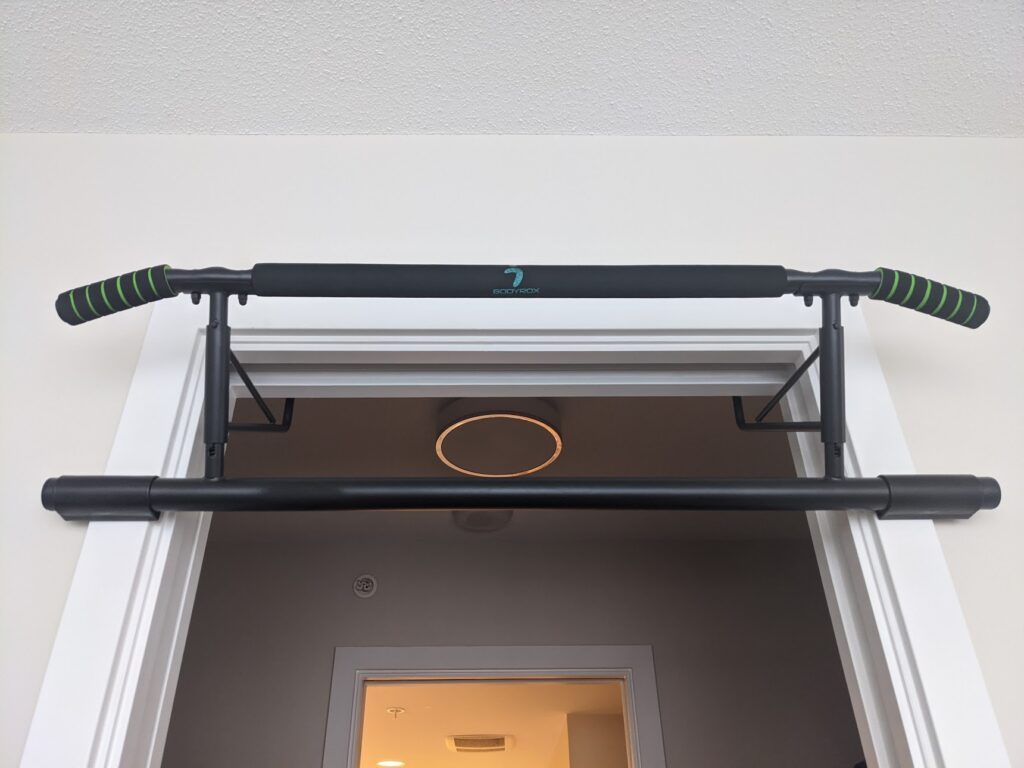
No Personal things on Work Laptop
As mentioned above, I’m not logged in with my personal account on my work laptop – this means I cannot open personal gmail, facebook, instagram, twitter, favorite news site, whatever. When I actually need to do something personal I have to specifically log-in into my personal laptop, which means pressing KVM button. This small physical constraint and a clear separation not only helps to be fully compliant with whatever policies there are on the use of work laptop, but also helps to be totally focused on work. I find myself almost not switching to my personal laptop at all during working day (I take breaks, though). Additionally I blocked myself out of all of those distracting social media apps on my phone for working hours and limited their use to 15min/day/app with digital wellbing tools on my phone. I’m super happy about this (thank you, Google). In fact, this also helps me close item #23 on my new year’s resolution.
Your Feedback and Advice
I would be enormously happy to receive any advice from you on what I might be missing in my home office setup and what you would recommend. I understand our situations might be different but we are all in this together and if you have something to share please do so!
Running a Book Club
October 4, 2020 Opinion, RandomThoughts No comments
This is not a “how to” on running a book club. In fact I know next to nothing about book clubs and to run my first meet I googled what it takes to run such a thing. All of my previous stereotypes of book clubs were of bunch of super-boring people sitting in a circle and silently sipping tea (not coffee). After reading few articles I realized that I still know nothing about book clubs as apparently they could be run in myriad of different ways.
If you follow my blog you would notice that book reviews are one of very common blog posts here (55 of them), probably as common as technical blog posts and posts on success for software engineers. So no wonder I’m interested in reading and discussing books. One other aspect I’ve always been keen on is knowledge sharing. I used to share my knowledge via tech talks based on books and discussions called “design sessions”. It is not that I didn’t want to discuss books directly, but issue was that my audience in majority of cases didn’t read the book and still was interested in a given topic.
Last week I found myself in a situation when probably half of my team has already read or is reading one particular book. With a hint from my colleague, I kicked-off a book club. First meeting turned out to be a really great, fast paced discussion with a lots of engagement. I wasn’t the most active participant and this is awesome. Took notes and spoke only few times.
We went through highlights people remembered from the first chapter and then tried to analyze those, thought of practical applications, shared our related past experiences, and just had a good discussion. I would even call this to be some kind of a team building event – all virtual (in case you are reading this in future and COVID-19 is a thing of the past).
Once in 2012 I tried to organize “Code & Beer” and miserably failed with two people showing up. Arguably I just didn’t make it very clear I bought the beer for everyone :) This time people joined with no snacks but with tons of interest. So, how to run a book club? Who knows… Maybe make sure you have a “critical mass” of people interested in same book.
Book Review: Clean Architecture
September 20, 2020 Book Reviews No comments
Overall thoughts on the book

Although the book “Clean Architecture” is written by famous voice in software engineering, Robert C. Martin, and indeed has a lot of great advice it certainly did not meet my expectations. In my opinion the book is very outdated, is very focused on old ways of building software, namely monolithic and 3-layer applications for commercial enterprises. Yes there are touches on embedded software as well as on SOA and micro-services, but they seem to have been added as an afterthought. At the very least I didn’t get the feeling author had any first-hand experience with resent trends.
There were few instances were I had to stop and think for myself that I completely disagree with the author. For instance, in “The Decoupling Fallacy” chapter the author argues that services are anyway coupled because they use same data passed around and modifying interface of data requires changes in many places. Well it depends on how you design your services and example given in book looked very artificial – not something that you would see in real world implementations. Luckily it is also the point that we can redesign services to reduce this kind of coupling.
For another instance, there was an advice on introducing dedicated testing API that can bypass security and other complications to streamline testing. This seemed very odd and potentially dangerous. It might help in some places, but I would imagine this is just making things worse in the long run. Anyway my opinion.
Don’t get me wrong the book is good as a food for thought and some chapters are really great, but I don’t think it will help you design clean architecture.
Chapter by chapter
The book starts with programming paradigms, such as structured programming, object-oriented, and functional. Not sure if this fits the overall topic of the book, but the overview of these paradigms is nice and gradually takes the reader to further topics.
After these there are chapters on SOLID design principles, which I think are great. This is probably the best part of the book. I even think SOLID could have been super-short standalone book. I really appreciate the way author consolidated these principles and described in details. In many ways people can attribute these principles to him, but don’t make this mistake – they existed before and different people described them in different ways, though it is still author’s public speaking and consolidation that made them stick in heads of so many software engineers. In fact I’ve probably given tech talk on them twice in my career. In case you don’t remember SOLID stands for 5 principles: Single responsibility, Open–closed, Liskov substitution, Interface segregation, Dependency inversion.
Later author introduces the concept of components, which he defines as smallest deployable pieces of software. We can apply the same SOLID principles from code level to component level. This is where the author introduces many new definitions, which I do not think got stuck in software engineer heads. At least they didn’t get stuck in my head and I don’t remember others ever talking about them. These are things like: reuse/release equivalence principle, common closure principle, common reuse principle, etc.
After this we go one level higher where we look at boundaries between components and how we build good architecture. This is where I started taking more detailed notes. Below are some raw notes almost “as-is” when I was taking them.
Boundaries: Drawing Lines
- Non-business decisions like architecture frameworks have to be deferrable.
- What lines to draw?
- UI is independent from business rules.
- Example with business rules and database where there is a boundary between the two and database depends on business rules.
- We can make things that depend on core business rules to be plugins (GUI or Database can be considered “plugins”)
- Great example is VS and Resharper
- Breaking system into components, marking some of them as core and making others to be inject-able plugins resembles dependency injection from code level on architecture level.
Boundary Anatomy
- Boundary crossing is when function from one component calls function from another.
- Boundary strategy: local process boundaries, services, linked components. Chattiness should always be limited.
Policy and Level
- Architecture is often about building directed acyclic graph.
- “level” is distance between inputs and outputs.
Business Rules
- Business rule are rules that make or save company money.
- Entity object embodying set of business rules.
- Use-cases are descriptions for automated system. They consists of: input, output, steps in between.
- Use-cases should not describe how application looks like.
- Business rules should be the most independent and reusable code in the system.
Screaming Architecture
- Architecture should scream what this software is for and not what frameworks or algorithmic approach it is implemented with.
- Frameworks are options that are to be left open.
The clean architecture
- Good architecture: independent of UI, database, frameworks and external agency; testable.
- Dependency Rule: source code dependencies must point only inward, toward higher-level policies.
- When we pass data across a boundary it is in a form more convenient for inner circle and such that it doesn’t create a dependency on outer circle.
Presenters and humble objects
- Humble Object pattern – separation of behavior by testable and hard-to-test. This introduces us to Presenter-ViewModel-View. At least this is how it looked to me.
- Database Gateways
- Data Mappers
- Service Listeners
Partial Boundaries
- Partial boundary is when you prepare to have two components but still keep them together.
- One-dimensional boundary is similar to a Strategy pattern.
- Service boundary interface is used by clients and implemented by service. This is classic for RPCs or other communication frameworks.
- Facade – even simpler boundary
Layers and boundaries
- Gives an exampe of Hunt the Wumpus game from 1972. I wasn’t even born then! While explaining it the book mentions among other things store for the game’s persistence layer can be in cloud? Hm… weird combo.
The Main Component
- Main component – something that controls everything else. Entry point into system.
- This chapter looked like it is there to fill-in the pages.
Services: Great and Small
- Arguing that SOA and microservices are only partially allowing for decoupling, and separation of development and deployment.
- In The Decoupling Fallacy the author argues that services are anyway coupled because they use same data passed around and modifying interface of data requires changes in two places.
- Fallacy of Independent Development and Deployment. Author says that development and deployment has to be coordinated and therefore this is a lie. I somewhat disagree.
- We can do SOLID on service level and this is where I do agree.
The Test Boundary
- “From architectural point of view, all tests are the same” – hm… “Their role is to support development, not operation” – hm…
- Design for testability
- Advices to have testing API that bypass security etc.
Clean Embedded Architecture
- Getting the app to work is “app-titude test”
- Target-hardware bottleneck – what you write only works on specific hardware and can only be tested there
- For embedded software engineers the job is to firm separation between firmware and software that sit on top of hardware. HAL – hardware abstraction layer (on top of firmware).
- A clean embedded architecture should hide hardware specifics and leave them only to firmware.
- Clean embedded architecture also separates software from operating system by introducing OSAL (operating system abstraction layer).
The Database is a detail
- Arguing that hard drives will have the fate of CDs and soon everything will be stored as in RAM, via data structures.
- Tells a story or marketing for RDBMS
The Web is a detail
- Talks about osculations of moving computing power between centralized place and distributing it
- Argues that GUI is a detail.
Frameworks are details
- When you decide on a framework you make one-directional marriege commitment
Case-study: video Sales
- Split by two dimentions: Single Responsibility Principle and Dependency Rule
Conclustion
It is an ok book but somehow I don’t think I can recommend it. It won’t be waste of time, of course, but you might feel like you didn’t get much out of it – the way I feel. The nuggets that do exist in the book, like chapters on SOLID is something you can read online or even watch numerous videos with Robert C. Martin online where he talks about them.
Notes on Golang in one day
September 13, 2020 GoLang, Languages No comments
I’m a Software Engineer with some years of experience in C#, Java, JavaScript and tiny bit of other languages. For fun (I don’t yet need this at work) I spent one day going through GoLang tutorials, this video, and skimming through “The Go Programming Language” book. This blog post is a collection of things in Go that I found to be interesting and worth mentioning. In NO way this can be considered a tutorial or reliable source of information on the language. The best and most comprehensive place to learn about the language is here.
So there you go, golang in 20+ bullet-points:
- There is shadowing for variables (package level variables can be overshadowed by local scope variables).
- Package level variables can be exported just based on convention of whether they start with a capital.
complextype is a first class citizen type in golang much likeintandstring.- There is a type called “Rune” which is nothing more than Int32 alias to represent characters
- iota is weird way of incrementing inside of const blocks resetting itself in a new constant block
- arrays are completely copied on variable assignment
b := a, if you want to reference same array you can dob := &a - slices are variable length reference arrays
- there is spread syntax with three dots
...like in some other languages and/or frameworks - removing elements from a slice is a funny business requiring you to cut slice in two pieces not containing target element and then concatenating those pieces together
- To define a map you write something like
someMap := map[int]string{1: "one", 2: "two"}and then you get retrieve from it with indication if key existsgetOne, ok := someMap[1] - You can
breakout of a parent loop from within nested loop by applying labels to loops. - There are no classes or inheritance as such. Closest things to this are
structand composition via process called embedding
- Execution of code can be deferred. This is quite interesting, as executions is scheduled to the end of function block and if there are multiple defer statements they are unwind in FILO mode, even if there was
exception thrownpanic.
- Yeah, there are no exceptions in golang, or better to say, they are not called exceptions but rather
panic. Panic can be controlled byrecover()function. Probably easiest way to think about this arethrowandcatchwith a caveat that error thrown is not exactly same idiomatically as in other languages. - Go is similar to C/C++ as it has pointers, de-referencing, function parameters can be sent by value or reference. Go does not allow pointers arithmetic unless you are using
unsafe. - Functions support named return values and multiple return values. This is really nice in my opinion.
- Functions are a bit similar to functions in javascript from usage perspective. They can be immediately invoked and passed around as a param.
- Interfaces can be applied on any type where you can add methods; they can be composed (just like structs); Go seems to be doing a lot of emphasis on interface segregation.
- Goroutines combined with channels is probably something most interesting and unique about the language.
- Goroutine is a thread abstraction, sometimes called “green thread”. They are cheap to create and easy to control. They do not span OS level threads (unless they must, I guess). The way to asynchronously call something is just
go getMeADrink() - Goroutines can be controlled using waitgroup and mutex. This is standard shared memory multithreading model on very high level similar to other languages.
- Channels is a way to pass data between goroutines. It can either be a single type or a buffer of things. This is when multithreading can be implemented much differently from other languages. This is also called communicating sequential processes model of multithreading.
I hope this was useful to some of you. For me personally this day gave me some idea what the language is about and the syntax no longer looks alien. Next thing to do would probably be to spend one more day playing with goroutines/channels specifically and actually reading the book for more fun.
Till next time!
Goodbye Amazon; Hey Google
August 24, 2020 Career, JobChange, Personal, Success 4 comments
Disclaimer: opinions in this post are my own and do not represent opinions of my current employer or any of my past employers or any of my or their clients.
Time for some big news: as of 24th of August I’m a Googler or rather a Noogler, as newly joined employees are being called.

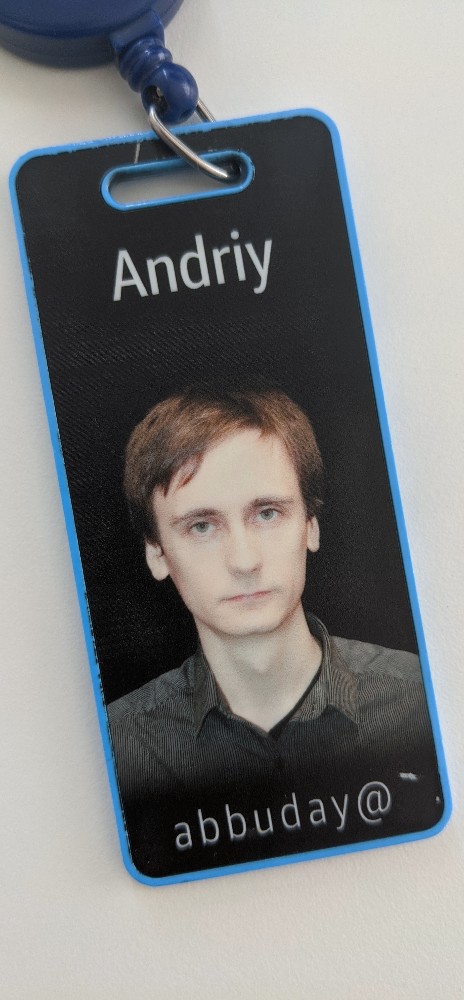
It has been almost a month since I left Amazon. Here is a “mandatory” badge photo. Amazon was a place of rapid learning on multiple fronts, not just from engineering perspective but from many other. I learned Java or at least enough so that I can write code in it (not that is is much different from C#, which I knew before) and I learned how scalable and resilient solutions are built. But other than that and most of what I learned wasn’t programming related but more of understanding on how truly data-driven, customer-oriented (or let’s say “customer obsessed”) company is run. Seeing this machinery crunching from inside was absolutely astonishing. Probably what’s the most prominent about working for Amazon is its strong prevalent culture embodied in 14 Leadership Principles. Each and every aspect of work is guided by those principles. It starts with your interview to be an Amazonian. It takes you through working days, your promotion, decision making and anything you could think of. People live by these principles.
During 2.5 years I worked on retail project to launch and scale a fulfillment channel in one of the rapidly growing markets. The time allowed me to meet and work with amazing and smart people. The team I was on was awesome and my manager was a boss you can only dream about. I liked the vibe of Vancouver’s office, maybe because it was much more multi-cultural and diverse compared to Seattle (though I might be mistaken). I was promoted at Amazon to SDE3. The project I was on was and probably is gaining more and more of momentum.
Some of you would be curious why I left Amazon if things were going so well. (Just look at AMZN stock price for one data-point). As every job there are negative aspects. Amazon is somewhat notorious for those, but I didn’t leave Amazon to leave Amazon. I am not excluding joining Amazon again some years from now. Current decision is more to learn about another big company, its culture and processes, especially when we are talking about Google.
I don’t know what exactly to expect from this change. Many software engineers see Google as the most desirable employer to join. The company is famous for its high engineering standards, googley culture and so many other things. I’m excited to the core to embrace what is coming at me.
Among 24 checkboxes in my 2020 plan working for Google will tick few of them. This includes double-tick on meaningful work-related change, learning a new programming language (will be coding in Go and Python), and unexpectedly might change my coffee and sleeping habits (if I succeed in regularly getting up before 6AM and not having coffee :) ).
What made me get into blogging?
April 19, 2020 Blog No comments
Recently a person on LinkedIn asked me this: “What made you get into blogging?“
This is not the first time I get this question. In most situations this would come from a coworker who saw my blog for the first time or it would come from someone on internet seeking advice.
The answer
I wrote my first blog post in October 2009. In the post I am talking about career aspirations, being pragmatic (though I probably meant ambitions) and about the intent of the blog to post technical findings in order to help people online. English is unbearable, but the post is ending with “I hope this will help you and me!” And it helped.
So far I have 317 posts and some 717 comments. I’ve got many “Thank you” comments for the things people were able to find on the blog helping them solve their problems. Some people know me because of this blog. Some have greater trust in me because of this blog, some are inspired by this little work of mine. Most of all, it always helped me get more contacts, including those by recruiters. I won’t have numbers, because people don’t always say “hey, I contacted you because I saw your blog and thought you can be a good fit for our team”, though this happens at times as well. Long story short, the blog was and is extremely beneficial to me.
So what made me write here in the first place? I think there were few factors. Blogging was very popular back in 2009 and many others were also writing. If you remember those times, everyone had Google Reader and was starting their day with going through recent posts. Though, the main factor that made me write was probably inspiration by Derik Whittaker with whom I had a chance to work. He was Microsoft MVP at that time (probably now as well) and was having huge influence over development teams he was dealing with.
Encouragement
I think inspiration and mentorship are things that help people who are just starting in their careers. Therefore I would encourage anyone who is reading this to start writing. It doesn’t have to be a public blog (though I would recommend). It can be internal company blog, it can be answers on SO, it can be great documentation at work, it can be a book you always wanted to start writing, it can be scientific publication. Really anything that you feel you are close to and where you feel comfortable starting. There are numerous benefits of writing, like building your brand, improving communication skills, organizing thoughts, learning through teaching. Let me bring one quote from a book I read not too long ago:
The act of writing is a good example of metacognition because when we think about composing sentences and paragraphs, we’re often asking ourselves crucial metacognitive questions: Who will be reading this? Will they understand me? What things do I need to explain? This is why writing is often such an effective way to organize one’s thoughts. It forces us to evaluate our arguments and think about ideas.
Learn better by Ulrich Boser
Another question
So that was the answer to the question on why I started blogging and what are some of the benefits of doing so. Here is a more important follow-up question to ask: “What made me stick to blogging?” And answer is – you! All the people who read this blog or who have read it in the past, those who comment, those who ask questions, those with whom I work or worked in the past. If not for these little inspirations from each one of you this blog would not exist for all these 11 years. Thank you!
Becoming Senior Software Engineer and Career Path
April 4, 2020 Career, Success 14 comments
Disclaimer: opinions in this post are my own and do not represent opinions of my current employer or any of my past employers or any of my or their clients.

Señor Engineer
I just had to put this picture for few friends of mine ;)
Recently I got promoted to Senior Software Engineer position at Amazon. This post starts with my career story leading to the place where I am now and finishing with thoughts on titles, their meaning, and further thoughts on professional growth for software engineers. Bear with me, this is a long post with no conclusion.
Career Path so Far
My first job was with a Ukrainian outsourcing company, Softserve Inc. I started there in April 2008 and left the company in December 2011 to pursue new experiences in Western Europe. During those 3.5 years I got promoted twice. When exiting the company I was titled “Senior Software Developer” leading a team of 8 developers. Most of us were young software engineers just some years out of college, we were in a different kind of business than all of my next jobs (outsourcing vs. product).
My first job is still an inspiration on how I should be approaching my career. Being career driven, ambitious, and overly eager to learn non-stop were the main characteristics of me back then. I was brave enough to speak at user group events, and teach others. I’ve just read old post on leaving my first job and it inspires me. My English is horrible, but the meaning is everything:
I joined my second company in Austria as a Software Engineer (intermediate level) and was extremely happy with the quality of software we were producing and everyone’s skills. This was the first time I started learning about distributed systems and just loved working there. I hammered the keyboard non-stop and was happy. As it always is, every story has its end. I left my second company banally to earn more money. Sad but true. They tried to keep me by offering some XX% salary increase, and… drumbeat… a “Senior Software Engineer” title. I rejected. I don’t know if that was the right move, but that clearly was time when I chose money over title or even over happiness at work. Below is a blog post about leaving second job and reasons why I chose money, if you are interested:
I spent only 1.5 years with second company after which I had long 4.5 years with United Nations (well, the IAEA, which is international organization associated to UN). I started as a contractor Software Engineer – my title didn’t really matter as at first I was self-employed, I could probably have called myself “God Of Software Engineering” at “Greatest Software Company In The World” and it would not matter as for the IAEA I was just a contractor and they made me go through airport-like security each and every day for few years. In the end they hired me as a Staff Member with a cryptic title “Systems Analyst / Programmer” putting me in charge of a team of contractors :). This was another bump in my income as suddenly I didn’t have to pay taxes (yes, let me repeat it – I legally did not have to pay any taxes at all).
The place is definitely unlike any other workplace. There were over 100 different nationals working in the same building with me. I worked directly with people from Iraq, Zimbabwe, Azerbaijan, UK, Australia, Canada, China, India, and so many other countries it was virtually impossible to know who is from where. There was so much learning about different cultures. This alone was awesome. There were tons of other benefits related to working at that place. Not everything was great. For instance, I had to come to work in a suite – yes, software engineer in a suite. More seriously I was looking for more growth. Even if I managed to get promoted that would not make any major difference. Maybe, I would just start wearing a tie in addition to suite. Unfortunately, I don’t have a blog post about leaving that place, even though I have so much to share. All I have is this picture of me getting out of a nuclear reactor and tweet:

There was a t-shirt swap. Thank you, IAEA friends, for the great years. I am officially Amazonian now. pic.twitter.com/KADEUuk6iW
— Andriy Buday (@andriybuday) January 26, 2018
Up until 2018 I was mostly .NET engineer with desktop, distributed, mobile and web skills. Starting to work for Amazon meant dropping good portion of that knowledge and learning Java and many things from the “dark side” (oh, sorry, that’s the other way around). I’ve joined Amazon as SDE2 and I didn’t mind joining on an intermediate title as I knew that working for one of FAANG sets me on a totally different growth path that brings challenges of a different magnitude. I cannot talk too much about work at Amazon other than what’s public. But it is not a secret that one line of code change could mean MM$ of loss or MM$ of revenue here just because of enormous scale. This is why Amazon always tries to raise the engineering bar. Amazon is a place of insane growth. Love it.
Do titles matter?
So where am I going with all of this? If you followed me so far, you would notice I always skipped titles either for new experience, more money, or growth opportunities.
So do titles matter? I think it depends on how you look at them. You can be “CTO” at company of 10 people making 100K a year, or be a fresh grad Junior Engineer at top company in bay area and make twice as much. But “CTO” might have a chance to grow her company to giant and make millions because she is in a different growth position. It is not only about titles but what they really mean, what level of responsibility they bring, what is the pay band, what impact, knowledge, and skills are expected. Most often companies define levels boiling down to some kind of seniority and scope of responsibilities and then would define different titles having technical track, management track and maybe few more.
Long story short, I think titles do matter but they matter in a context.
When I look at titles of people whom I knew from my first job I get humbled – some of them got promoted 6 times to the likes of “Vice President of Something” or “Senior Solutions Architect” or even something more pompous. Not all of them, though, some of them who were less ambitious or had different goals took different paths. This makes me wondering where I would have ended up had I stayed. I will never know, but should I even care? Should you care about your past decisions and think too much? We should not! Regret is a painful emotional state to avoid. We need to always try to minimize potential regret.
So how to get to the next level?
Everyone of us has a different path in life and in our careers and that is just the way it is. We care about ourselves, our families and people we know and relate to. So for the most part you don’t care about me or my title the same way as I don’t care about your title or other engineers’ titles. That having said, you might be interested in this post as you might be wondering how you can get to your next level or what you can learn. Human nature is not to be happy with what they have and I am ok with this. This is normal.
Here are original bullet points from me:
- Do your job and do it well. Really well. Master the tools. Balance delivery and long-term perspective.
- Never ever stop learning. Improve yourself in all areas. Soft and hard skills.
- Work on projects that have impact and could grow to something big. If you don’t think you are on such a project change the project or change the project.
- Find a mentor and work with your manager and others to get you where you want to be.
- Look at what next level implies and do those things. Take responsibilities. Now.
- Make your work visible and document what you’ve done.
- Stay healthy. Sleep well.
How much in a promotion is luck?
This is a difficult question. If I take philosophical approach I would say that a lot is due to luck – we just pop up like little candles in different parts of the world and then we fade away, you might have been unlucky to be born in poorest country in the world or your parents might have started preparing you for Stanford in elementary school. You might have worked on a project that suddenly started making millions of dollars growing and riding everyone’s careers with it or you might have worked on failed project and got laid off.
Another cold-blooded view is absolutely deterministic. You are worth exactly what you are worth, meaning that if you somehow think you deserve higher level this is simply wrong as you were not able to determine what it takes to get that what you want and therefore you don’t deserve it. Big companies have data-driven approach to promotions. If you have the data for the next level you will undeniably get it.
My overnight promotion was years in making.
Conclusion?
This was just a story. You can make your own conclusions. I’m just encouraging you not to give up. Feel free to leave me a congratulatory or any other kind of comment.
Among other things, this promotion completes one of the important parts of my 2020 new year resolution. I’m now 12.5% done and more is to come.
On Learning
February 17, 2020 Opinion 2 comments
If you want people to like you, ask them for advice instead of giving one.
Recently I was approached to give advice on learning and improving tech skills by someone not on my team. I agreed, though this was somewhat unexpected that someone would ask me this, like if I were any authority on the topic. “I know shit, why would you ask me anything?” where my initial thoughts. Whatever was the reason we spoke about different approaches to self-improving and especially techniques to deepen one’s technical knowledge.
The things that came from the top of my mind were these, and in this post I will give few thoughts on them:
- Learning Pyramid
- Deliberate practice
- Driving learning activities
- Dunning-Kruger effect
Learning Pyramid
Learning Pyramid is one one the learning models which stacks learning activities based on the retention rate of knowledge. Here is a table from wikipedia:
| Retention rate | Learning activity before test of knowledge |
|---|---|
| 90% | Teach someone else/use immediately. |
| 75% | Practice what one learned. |
| 50% | Engaged in a group discussion. |
| 30% | Watch a demonstration. |
| 20% | Watch audiovisual. |
| 10% | Reading. |
| 5% | Listening to a lecture. |
Source wiki: Learning pyramid
Effectively what it says is that using knowledge, practicing and teaching others is magnitude more effective than reading. When I think about this it seems somewhat paradoxical as often to teach someone or to practice you would actually need to read. The difference I could derive here is probably the timing of when the application of knowledge happens, i.e. if you read a short chapter on something and immediately try to use the knowledge vs. reading 20 chapters and then trying to do something about it.
The below is a technique of learning by Richard Feynman on the same lines. If you don’t know, Feynman was one of bright figures in science world. If you haven’t read “Surely You’re Joking, Mr. Feynman!” I would strongly recommend it.
The FEYNMAN technique of learning:
— Richard Feynman (@ProfFeynman) January 9, 2020
STEP 1 – Pick and study a topic
STEP 2 – Explain the topic to someone, like a child, who is unfamiliar with the topic
STEP 3 – Identify any gaps in your understanding
STEP 4 – Review and Simplify!
When I spoke with my colleague, I mentioned that brain processes of information retrieval are different from the processes of information storage. You make it one way road if you only read without practicing. This brings us to the next topic:
Deliberate practice
Not all practice is equal. After years in software I tend to do things the way I’m used to, despite knowing there might be better ways. This is not right as it is always a good idea to step back, see what you can do better, learn it, repeat few times to make it a habit and so on.
While regular practice might include mindless repetitions, deliberate practice requires focused attention and is conducted with the specific goal of improving performance.
by James Clear, from here: https://jamesclear.com/beginners-guide-deliberate-practice
I think looking at your own knowledge gaps, and spending time to explicitly work on those areas is probably the best you can do to improve. Sometimes you would need help to help you understand what the gaps are and what you can work on to improve. Unfortunately, just repeatedly doing what you already know might not help.
Driving learning activities
There are four different kinds of activities that I do at work to help others learn and to learn myself. Unfortunately I’m not sure if I can expand on what they are exactly, but in essence they are about sharing knowledge, encouraging others to share knowledge, discussions around concrete technical topics, and hypothetical problem solving. I encouraged the colleague of mine to do something similar in his team, starting with a small group of interested people and then extending if this goes well.
If you are reading this post and are interested in expanding your technical knowledge it might be a good advice for you – start some learning activity with the group of interested people (teammates, local nerds, etc). The activity could be anything that interests you in particular. This may sound selfish, but you will be the main beneficiary of such activity.
Dunning-Kruger effect
Let’s finish with the Dunning-Kruger effect – you know that plot of perceived knowledge versus actual knowledge over time. Here it is, in case you don’t remember:
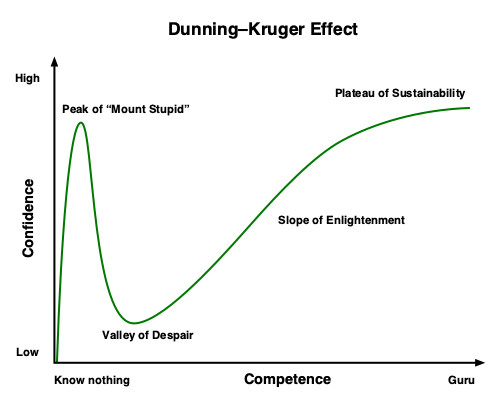
I’m definitely post “mount stupid” but I have no smallest idea where exactly – maybe still sliding down, who knows. There was time, maybe first 2-4 years into my career when I had enough confidence to give talks, write 100s of blog posts and write an e-book. Now I feel like I don’t know anything. Though, in retrospect, this should not be the reason not to do things. Doing is learning. This is also the reason I started writing more on the blog. So again, if you are still with me, doing things is always better than not doing them (kind of self-evident, I know). Reading is not enough (another sin of mine), applying knowledge is what makes you move forward!
Share in comments how you are working on your learning.
Technical Interview Cheatsheet
This blog post is a coding and system design interview cookbook/cheatsheet compiled by me with code pieces written by me as well. There is no particular structure nor do I pretend this to be a comprehensive guide. Also there are no explanations as the purpose is just to list important things. Moreover, this blog post is work-in-progress as I’m planning to add more things to it.
As always, opinions are mine.
Binary Search
Breadth First Search
Depth First Search
Just replace the queue in BFS with stack and you are done:
Backtracking
Generally a recursive algorithm attempting candidates and either accepting them or rejecting (“backtracking”) based on some condition. Below is an example of permutations generation using backtracking:
Dynamic Programming
Technique to determine result using previous results. You should be able to reason about your solution recursively and be able to deduce dp[i] using dp[i-1]. Generally you would have something like this:
Dynamic Programming: Knapsack
Union Find
When you need to figure out if something belongs to the same set you can use the following:
Binary Tree Traversals
- Inorder: left-root-right
- Postorder: left-rigth-root
- Preorder: root-left-right
- Plus each one of them could have reverse for right and left
Below are recursive and iterative versions of inorder traversal
Segment Tree
Djikstra
Simplest way to remember Djikstra is to imagine it as BFS over PriorityQueue instead of normal Queue, where values in queue are best distances to nodes pending processing.
Multi-threading: Semaphore
Multi-threading: Runnable & synchronized
Strings: KMP
Hopefully no one asks you this one. It would be too much code here, but the idea is not that difficult: build LPS (example “AAABAAA” -> [0,1,2,0,1,2,3]); use LPS to skip when comparing as if you were doing it in brute-force.
Strings: Rolling Hash (Rabin-Karp)
Let’s imagine we have window of length k and string s, then the hash for the first window will be:
H(k) = s[0]*P^(k-1) + s[1]*P^(k-2) + … + s[k]*P^0
Moving the window by one, would be O(1) operation:
H(k+1) = (H(k) – s[0]*P^(k-1)) * P + s[k+1]*P^0
Here is some sample code:
Unit Testing
JUnit User guide: https://junit.org/junit5/docs/current/user-guide/
Data Structures
Many interview problems can be solved by using right data structure.
- hashmap
- stack
- queue
- priority queue
- trees
- linked list
- …
- Actually, better to go here: https://www.geeksforgeeks.org/data-structures/
System Design Topics
- requirements gathering
- capacity planning
- high level design
- components design
- database design
- API design
- queue
- map reduce
- long poll and push models
- load balancing
- partitioning
- replication
- consistency
- caching
- distributed caching
- networking
System Design Interview Considerations
These are notes I took while reading “System Design Interview – An insider’s guide”:
- Chapter 1: Scale From Zero To Millions Of Users
- All of the most basic concepts introduced of a software design of a typical web application:
- Client/Server communication and DNS
- Load balancing and introduction of multiple servers
- Database replication with single master and multiple slaves and also later on database scaling
- Caching at the front of a database
- Content delivery Network (CDN) use for static content
- Stateless vs stateful server with clear preference for stateless
- Datacenters for more scale and for better reliability
- message queues for async operations and reducing spikes in load
- all of the auxiliary considerations for large system: logging, metrics, monitoring,
- Chapter 2: Back-of-the-envelope Estimation
- This is not something I have top of my mind when thinking about system design, but I guess it is important in the context of the interview to understand the scale of the system you are building.
- Some number:
- Transatlantic network roundtrip: Approximately 150ms
- Reading 1MB from memory: Around 250 microseconds
- Reading 1MB from network: Roughly 10ms
- Reading 1MB from disk: Typically 30ms
- Processor thread synchronization (mutex): As little as 100 nanoseconds
- Chapter 3: A Framework For System Design Interviews
- understand the problem and establish design scope
- propose high level design and get buy-in
- Design deep dive: work with interviewer to understand what they would like you to dive into, also don’t be shy to propose your own area for deep dive
- wrap up: you can reiterate over the design, mention other considerations you could have spoken about
- Chapter 4: Design A Rate Limiter
- using the framework from chapter 3 goes over designing rate limiter
- explains few different algorithms to rate limiter:
- token bucket – simple, used by Amazon, imagine a bucket, there is re-filler that just adds tokens periodically, if bucket is full tokens fall-out, every request takes out one token, if there are no tokens at given time request is rejected
- leaking bucket – FIFO
- fixed window counter
- sliding window log (expensive on memory as we need timestamps)
- sliding window counter
- Important to send back HTTP 429 with X-Ratelimit-Retry-After
- Talks about issues of using counters in distributed environment and how Redis distributed cache can be used as a solution
- More advanced rate limiting techniques are only mentioned, like limiting in network Layer 3 IPTables, not just layer7 HTTP
- Chapter 5: Design Consistent Hashing
- Explains hash space and hash ring – we place all n servers into a ring and then once we have hash key we find the server that has it on the ring by going clockwise
- Explains an issue with adding or removing servers (all data has to be copied over)
- Introduces concept of virtual nodes, this is same as used by Amazon Dynamo – one physical server owns multiple virtual nodes, this archives more balanced distribution of keys (we don’t end in situation when one servers owns majority of keys)
- Chapter 6: Design A Key-value Store
- This is basically copy-paste-simplify from Amazon Dynamo WP but explained in more accessible way
- Additionally starts with introducing the CAP Theorem
- Additionally mentions:
- gossip protocol – each server has heartbeat info about other servers and periodically “gossips” about it with other servers, once they see one of them is not really getting fresh heartbeats it is declared “dead”
- hinted handoff – process of communicating to the server that is known to be healthy and then once the server the data was intended for is back online the data is transferred to where it belongs
- Merkle tree is used to handle more permanent failures to reduce amount of data that has to be synchronized (we compare trees on two servers)
- Chapter 7: Design A Unique Id Generator In Distributed Systems
- Discusses how difficult it is to generate unique id in distributed environment if there are certain constrains, for instance we want ids to increment with time.
- Twitter snowflake is 64 bit id: 0 + 41bit timestamp + 5bit datacenter id + 5 bit machine id + 12 bits sequence number (restarted every ms)
- One core assumption of this is that we have distributed clock, which was outside of the scope of this chapter
- Chapter 8: Design A Url Shortener
- Well, we want a HashMap, but we want it distributed and persistent.
- Important to try to estimate. For instance we can calculate we need 36TB of space for 10 years with 100million URLs written per day. We can also estimate that we need Hash value length of 7 [0-9, a-z, A-Z] for storing those 365 billion records
- Discussed different hashing algorithms, CRC32, MD5, SHA-I and the issue that if we use them and then map into 7 value length we will run into collisions, thus we need to come up with technique where we first look into cache/db if the key is already present and if so, we need to re-hash
- Base62 conversion is another potential method to use. Basically we take sequential integer number (base 10, obviously) and convert to base 62, we end up with things like: 11157 => “2TX”
- URL redirect has to be 301 (permanent redirect) or 302 (temporary redirect). Temporary could be useful if we want analytics. Obviously for reducing load we might prefer to go with 301.
- Chapter 9: Design A Web Crawler
- Other than Google and other search engines crawling the internet there are numerous web archives that attempt to archive the internet. Web mining (news, knowledge) and web monitoring (copyrights, trademarks) are two other use-cases.
- Interesting and important considerations:
- content seen?
- Caching of DNS (yes ! Roundtripping to figure out IP could take time when we need to visit the same site 1000s of times, each DNS could be (10-200ms), so we store a map site->IP on our own.
- Blocklisting (sensitive content, etc)
- DFS isn’t the best choice as we will get stuck on the same website for too long
- BFS works for the most part but we still need to redistribute so that we don’t spend too much processing on a single site (like wikipedia)
- “Politeness” – yeah, we don’t want to aggressively bombarde the website. Funnily enough I have a personal story of a website of a metal band when they said they hid some nugget presents on their website, so I wrote a web crawler for their site and left it running all night. Next day the site was down. I probably wasn’t the only “smart” guy listening to them. LOL.
- Priority – we need to distinguish between important sites and not so important and also we need to think about frequency of updates of some sites (news)
- Robots.txt – Robots Exclusion Protocol is the way of websites to tell robots how they should behave 🙂
- Geography. Let crawlers located physically close to the website host crawl there.
- Spider traps – yeap. There are intentional and unintentional ones.
- Server side rendering. Since modern web often uses client side JS scripts to produce HTML we need to load the page and render before parsing.
- Chapter 10: Design A Notification System
- Notifications: SMS, email, push-notification. Is there more?
- For iOS we need to use Apple Push Notification Service. For Android Firebase Cloud Messageing is often used. For SMS Twilio, Nexmo are used. For email Sendgrid and Mailchimp.
- Normally a notification system is a component in a large system and services that perform some operations interact with it so that notifications are sent: [Services: 1-N]->[Notification System]->[ANPs, FMC, SMS, etc]->[User]
- We introduce queue per channel and workers consuming messages from the queue before they connect to 3rd party services.
- Message queues help with spike in volume of messages and also isolate different 3rd party dependencies (queue for SMS could be full but other queues get emptied)
- We need to add a notification log so we have record of what was sent to 3rd party.
- A key metric for monitoring is # of messages in the queue. Either capacity is not enough or 3rd parties aren’t keeping up/down.
- Analytics Service is another component to consider. Data can be sent to it from different points in the lifecycle of the notification (say, user clicked on a link in notification).
- Chapter 11: Design A News Feed System
- Key to this design is to take posted item (say Facebook post) and then place it into different processing systems, specifically:
- post service to properly store the post
- notification service to notify “friends” of the poster
- fanout service is to propagate the post to subscribers (“friends”)
- Fanout service that delivers the news can be implemented in two variations:
- on write (push model)
- precomputed, fast
- expensive if many friends or infrequent use of the app
- on read (pull model)
- A hybrid approach is usually best (think how Twitter does this for celebrities):
- push model for regular users so its fast
- pull model for subscribers of celebrities
- on write (push model)
- We use CDN for static content (images, videos)
- We use caching at multiple levels (news feed cache as people usually only interested in latest, user cache, post cache)
- Key to this design is to take posted item (say Facebook post) and then place it into different processing systems, specifically:
- Chapter 12: Design A Chat System
- One of the key concepts to know here is how clients connect:
- Polling – client periodically asks for data
- Long polling – client connects to data and server sends data back once it is available, connection maintained for longer period of time (30sec or something)
- WebSocket – bidirectional communication; client establishes the connection but server can then send data. Starts as a HTTP connection and then converts to WebSocket; works on same ports: 80 or 443 so should work everywhere.
- All of the authentication, metadata and other API work pretty much as in other systems.
- 1-1 chat works by two clients connecting to servers using WebSockets. Because one of the users might not be online we use message queue + keyvalue store to store messages and also a push notification is sent to another user about availability of new messages
- Facebook processes 60 Billion messages a day.
- Message synchronization is another important topic. Can be solved by client devices keeping max message id. Message ids should be sortable and represent a timeline.
- For a small group chat we can maintain “inbox” for each user and then we add messages to that inbox from other users
- Online presence is another interesting consideration. We shouldn’t be too eager to constantly know the status as network connection might not be stable.
- One of the key concepts to know here is how clients connect:
- Chapter 13: Design A Search Autocomplete System
- This is basically a huge Trie, that is built on periodic basis (say weekly) which is loaded into memory but also persisted to storage.
- Each node other than just having counter for occurrences also has cached list of top X results, in this way in order to provide autocomplete we just find the node and immediately have suggestions.
- Caching is important in multiple places
- clien browser. A header can be set “max-age=3600”. This is exactly what Google does.
- Updating TrieNodes on-the-fly is very expensive.
- A follow-up would be to support real-time search queries. An idea here could be to give more weight to more recent queries.
- Chapter 14: Design Youtube
- back of envelope for 5 million daily users
- 5 M * 10% (uploaders) * 300 MB (avg video) = 150TB
- CDN cost ~ $150K daily
- For video uploading
- we need transcoding servers, which could break video into smaller chunks and encode it to different sizes
- Storage for encoded videos
- CDN to have videos available for users
- completion handler to notify systems of completion of transcoding
- Streaming flow
- MPEG-DASH, Apple HLS, MS Smooth Streaming, Adobe HTTP Dynamic Streaming are different kinds of streaming protocols over HTTP
- Facebook is using directed acyclic graph (DAG) for processing videos. So, the root is the original video, children are: video, audio, metadata, Then children of “video” are: inspection, video transcoding, thumbnails, watermark, ect; Then child of video and audio is the re-assembled video
- Considerations:
- Cost of CDN (don’t keep long-tail videos in CDN as no-one is watching them)
- safety of videos (copyright, sensitive)
- back of envelope for 5 million daily users
- Chapter 15: Design Google Drive
- Consistency is extremely important here. We cannot lose data either.
- Two types of uploading files: resumable for small files and non-resumable for larger files.
- Files need to have revisions.
- Files need to be split into smaller chunks (Dropbox does 4MB).
- On upload we need to update only chunks that changed and can use checksums/hashes to verify what changed.
- Sync conflicts have to be handled by a client that was late to the party. This works similarly to have Amazon Dynamo handles this. Client gets two versions of a file and has to arrive at a merged version.
- Message database could be a proper relational SQL database. We will need to store users, files, file versions, chunks, devices.
- Chapter 16: The Learning Continues
- Reference material.
Resources
Well, internet is just full of all kinds of resources and blog posts on how to prepare for the technical interview plus there are numerous books and websites available. LeetCode is probably the most known of practicing websites. “Cracking The Coding Interview” is probably the most known book. I can also recommend “Guide to Competitive Programming”. As of system design, preparation resources are not so readily available. One good resource is “Grokking System Design Interview”, but it would be more valuable to practice designing large distributed systems. I also found the book “Designing Data-Intensive Applications” to be extremely helpful.
Asking for help
What are other “must know” algorithms and important system design topics to be listed in this post?
