February 28, 2011 HowTo
In one of my previous posts I wrote that we use Distributed Transactions in our code. This worked just fine till we tested all installed on one machine. But once we installed SQL server on machine1 and our services on machine2 and services that use our services on machine3 we got following error messages:
“Inner exception message: Network access for Distributed Transaction Manager (MSDTC) has been disabled. Please enable DTC for network access in the security configuration for MSDTC using the Component Services Administrative tool.”
This means that your transaction is distributed but not as much as you wish it to be. So it is not enabled for Network access. You would need to go to Administrative Tools –> Component Services to enable it.
Here is everything explained up and down how you Enable Network DTC Access:
http://msdn.microsoft.com/en-us/library/cc753510%28v=ws.10%29.aspx
Also, please keep in mind that you would need to enable it on both machines between which you are distributing your transaction.
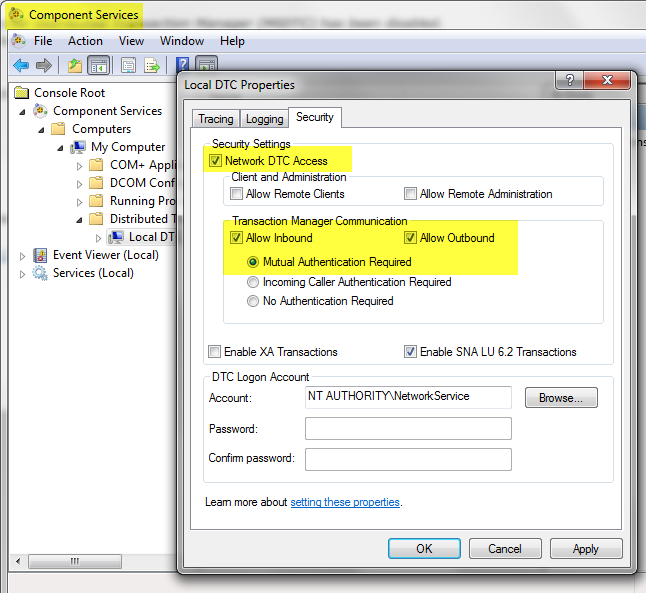

codemore code
~~~~