October 22, 2011 HowTo, NUnit, UnitTesting, WP7
If you are building Windows Phone application you probably have faced… well… not rich support for unit testing. But of course there is one rescuing thing – WP7 is almost the same Silverlight application. Thus you have wider area to search for solution. Awesome… but I wouldn’t write this blog post if everything is that easy. Right?
Support for NUnit and command line
Microsoft for some reason doesn’t care about huge community of those who use NUnit for their projects, and believe me not for small projects. So there of course is mstest project template that allows you to run tests inside of the appropriate CLR. There is good Silverlight Unit Tests Framework and here is information on how you can cheat in order to get it working for the phone. Problem with these two frameworks is obvious – they are not supporting console – they run in native for Silverlight environment – either on phone or in web. See pictures (phone and web respectively):
I know that there are ways to make it happen from console under (msbuild for example this temporary wp7ci project on codeplex). Hold on… one second. Again something very specific to Microsoft – msbuild. But what if I’m using nAnt?
Of course there is port of the NUnit for the Silverlight (here is how), also you can change tests provider in the “Silverlight Unit Tests Framework” (further SUTF).
Nevertheless summary is simple – no support for running nunit tests for the WP7 from command line.
Support for command line – solution
I came up with odd solution to force nunit-console to run unit tests in command line. After I observed it crashing with error TargetFrameworkAttribute I reflected mscorlib and googled a bit to discover this attribute exists in mscorlib of 2.0.5.0 version, but nunit actually targets 2.0.0.0 one (.net 2.0). Thus I decided to download sources of NUnit and recompiled those against .net framework 4.0 (mscorlib 2.0.5.0). Reason for this error is that Silverlight also uses higher version of mscorlib.
Awaiting for NUnit 3.0 which is promising to have support for Silverlight.
Support for Mango – problem
Before upgrading to Mango our tests for WP7 were created by testDriven (to be honest – it is what they use inside of their SUTF). We didn’t have support for command line and tests were running only because they are so Silverlight compatible.
With updating to Mango everything just died. Tests projects simply didn’t get loaded into solution. With this message:
“Not a big deal” you say. Actually a big deal, because you can get rid of this message by editing project files to have target framework profile set to WP71 and to reference only WP71 assemblies. But in this case you lose all of you compatibility with Silverlight and when you run your tests you start to get weirdest exceptions in the world like this one below:
System.DivideByZeroException : Attempted to divide by zero.
at System.Collections.ObjectModel.ObservableCollection`1..ctor()
At least this brings some more sense:
System.InvalidProgramException : Common Language Runtime detected an invalid program.
Support for Mango – solution
Solution I came up with is not 100% right, but at least it works. I just had to pretend that I’m still completely compatible with Silverlight. So I created copy of my project. One is considered to be used from command line and other for usage from VS.
Project 1 is used under VS has correct references directly to WP71 assemblies, like below:
<Reference Include="System.Windows">
<HintPath>..LibrarySilverlightWP71ReferencesSystem.Windows.dll</HintPath>
</Reference>
This ensure that VS loads your projects without errors, also you make it think it is WP7 by these:
<TargetFrameworkProfile>WindowsPhone71</TargetFrameworkProfile>
and this:
<Import Project="$(MSBuildExtensionsPath)MicrosoftSilverlight for Phone$(TargetFrameworkVersion)Microsoft.Silverlight.$(TargetFrameworkProfile).Overrides.targets" />
<Import Project="$(MSBuildExtensionsPath)MicrosoftSilverlight for Phone$(TargetFrameworkVersion)Microsoft.Silverlight.CSharp.targets" />
Project 2 is used for console and is pretended to be pure Silverlight, so it has:
<Reference Include="System.Windows">
<Private>True</Private>
</Reference>
Which in reality copies (because of <Private>) wrong assemblies – from Silverlight, not from phone.
You would need to play a lot with which assemblies you want to get in folder where you run tests. I do have some confidence that Silverlight and WP7 are much compatible thanks to this brilliant explanation of what is WP7 from developer’s view.
Results
At #1186 I finally got build working and running tests. At #1193 I invented this Silverlight pretending trick. And finally till build number #1196 I ignored couple of incompatible tests and fixed some really failing tests.
Hope this helps someone. At least it is going to help my team.
3 comments
| Markdown | Result |
|---|---|
| *text* | text |
| **text** | text |
| ***text*** | text |
| `code` | code |
| ~~~ more code ~~~~ |
more code |
| [Link](https://www.example.com) | Link |
| * Listitem |
|
| > Quote | Quote |

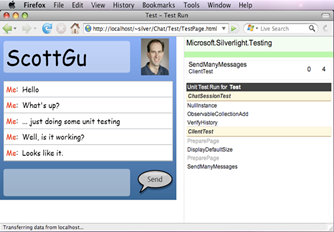
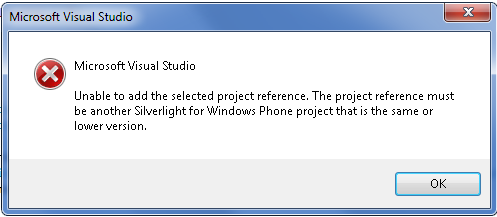
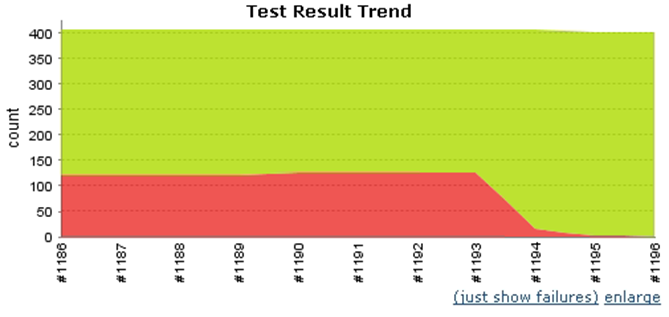

Hi Andriy!
Really interested in your solution for running NUnit from the console. However I have not managed to configure both projects so they will compile and run.
Please, could you provide a test project?
Thank you!
Hi Mike,
Thank you for asking.
Unfortunately it was 1 year ago and I did it for commercial product, so I cannot share project (even more – I have no access to it any longer). Also since that time things might have changed, like new versions of WP and NUnit or some solid support for NUnit might have appeared.
One thing I know for sure – it took me long hard time to make it working.
Andriy
That's sad…
You are right, too much time has passed.
But, I came across your blog while reading this article: http://dotneteers.net/blogs/vbandi/archive/2012/08/12/using-nunit-to-test-windows-phone-7-applications-part-2.aspx
As you see, the article was written not long ago and it describes a very similar problem to the one described by you.
NUnit still has not come up with a full support for Silverlight/Windows Phone, so everybody is still struggling with this issue.